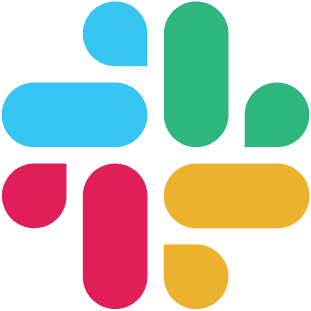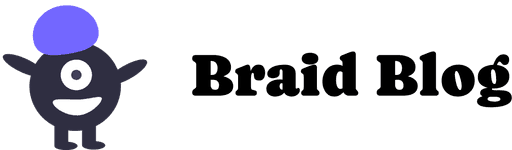Table of contents:
After a long week of work, Fun Friday online team games are a great way to unwind, connect, and have some laughs together.
You don’t need fancy tools or a big plan. Just a few fun activities and a group ready to relax. Whether you’re on Slack, Zoom, or Teams, these online fun Friday activities are simple, engaging, and just plain fun.
To make things easier, we’ve put together a list of games your team can play online. No stress, no prep, just good vibes.
Let’s get into it.
1. This or That (Braid)
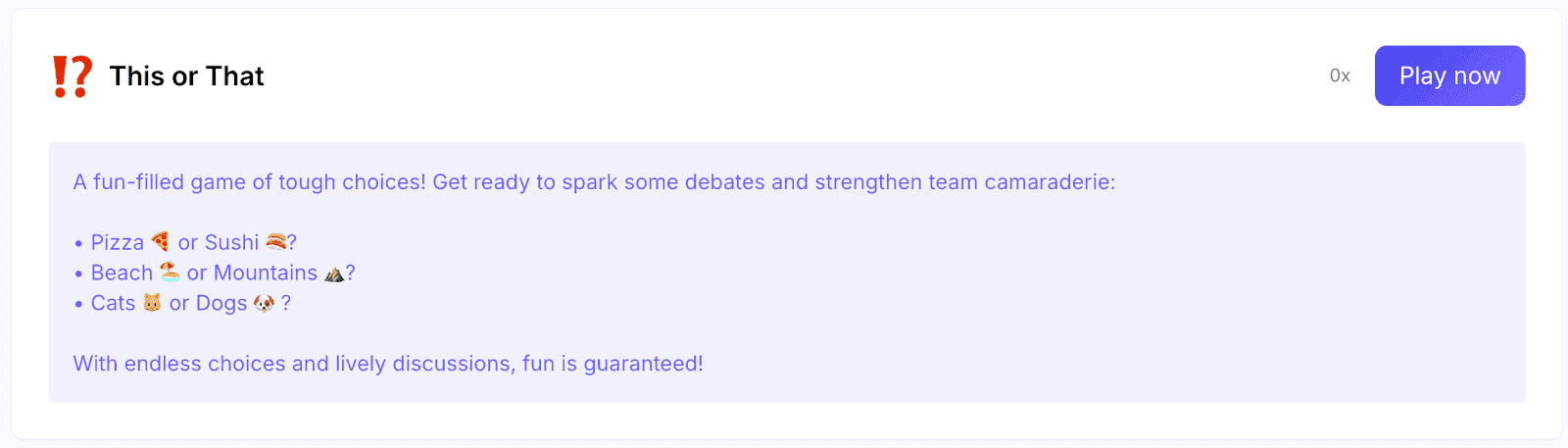
This or That is a fast-paced and fun online game where remote teammates choose between two simple options.
It’s great for sparking conversations, creating friendly debates, and learning surprising things about each other. Think of it as a warm-up round that doubles as a bonding moment, one that’s always good for a laugh.
This game runs right inside Slack using Braid, so there’s no need to switch apps or manage any tools. Just start the game, answer a few lighthearted questions, and see how your team stacks up.
To play:
Add Braid Games to your Slack workspace.
Pick a Slack channel where the game will happen.
Choose up to five categories, like Movies, Music, Food, TV Shows, or Holidays.
Select how many questions you want, between 3 and 10.
Set a timer for each question (10, 20, or 30 seconds).
Players quickly vote between two choices. The faster they respond, the more points they earn.
When the round ends, Braid posts the full results in the Slack thread so everyone can compare answers and react.
Here’s a sample This or That questions:

Whether your team agrees or totally splits on every question, the results always get people talking. It’s quick, it’s low-pressure, and it’s a great way to wrap up the week with a few shared laughs.
2. Typing Test (Braid)
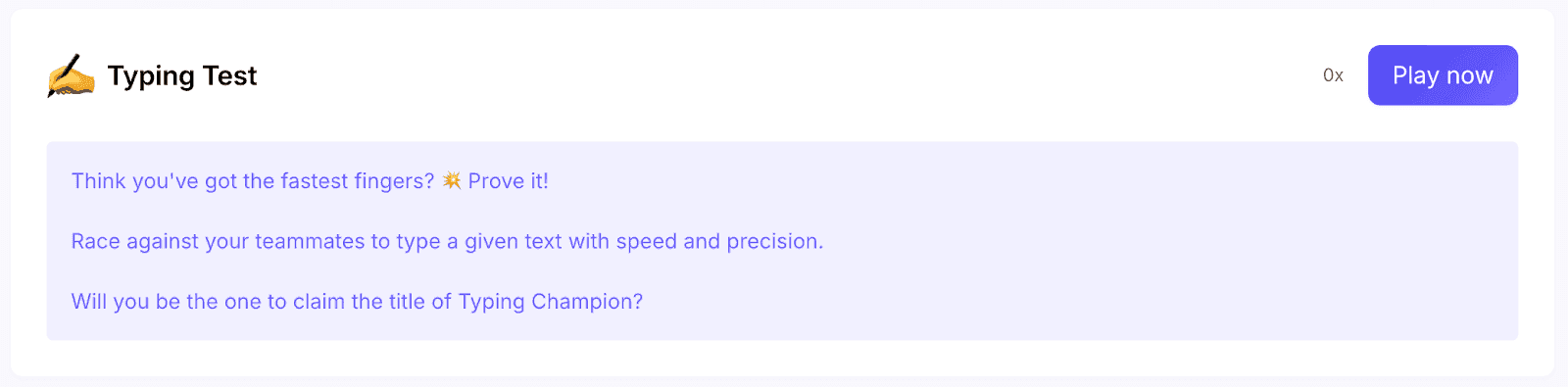
Typing Test is a fun and flexible Slack game where teammates race to type a short passage as quickly (and accurately) as they can.
It’s a great way to wake up your brain, spark a little friendly competition, or just laugh at those mid-sentence typos.
Some players bring the heat. Others just want to survive the round without extra commas. Either way, it’s a fun break that takes less than five minutes to play.
To play:
Add Braid Games to your Slack workspace.
Choose a Slack channel where the game will run.
Start the Typing Test from the Braid game menu.
Choose a category for your typing prompt. Options include tongue twisters, fun facts, long words, short stories, or something else from the list.
Once the prompt appears, players race to type it as quickly and accurately as possible.
When time’s up, Braid automatically scores each player based on speed and accuracy.
The fastest typist wins, and the results are posted in the Slack thread.
Here’s a sample prompt:

This game works great with any team size, from one-on-one races to large group challenges. It’s also flexible enough to match your team’s mood: serious, silly, or somewhere in between.
3. Word Link (Braid)
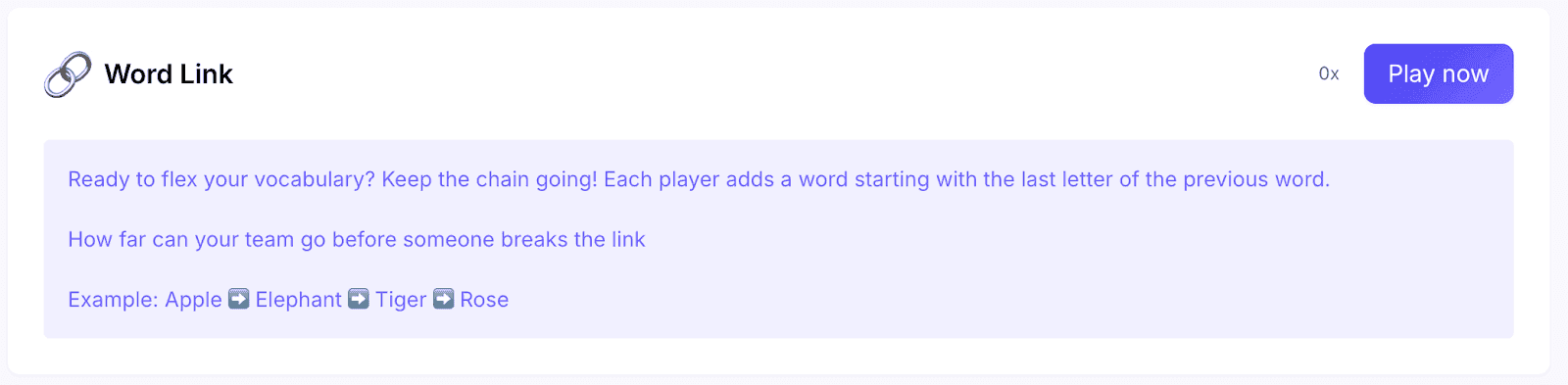
Word Link is a fast-paced word game that gets more fun (and intense) with each round.
The rules are simple: each new word must start with the last letter of the one before it. Miss the pattern or spell something wrong, and you miss out on points.
It’s a great Friday game for teams that enjoy a little challenge, a bit of strategy, and maybe some playful bragging rights.
To play:
Add Braid Games to Slack.
Choose a Slack channel to start the game.
Launch Word Link from the game menu.
Set the number of turns per player (1–20 rounds).
Choose your own starting word or let Braid pick one randomly.
Players take turns entering a word that links to the last one based on its final letter.
You score 1 point for each letter in your word, as long as it’s valid and follows the pattern.
After all turns are complete, the player with the most points wins.
Here’s a sample gameplay:

The challenge builds as the chain grows, especially when you hit letters like “Z” or “X.” Whether your team wants a friendly vocabulary test or a serious points race, Word Link is a great way to wrap up the week and just play games together with no pressure.
4. Picture Puzzle (Braid)
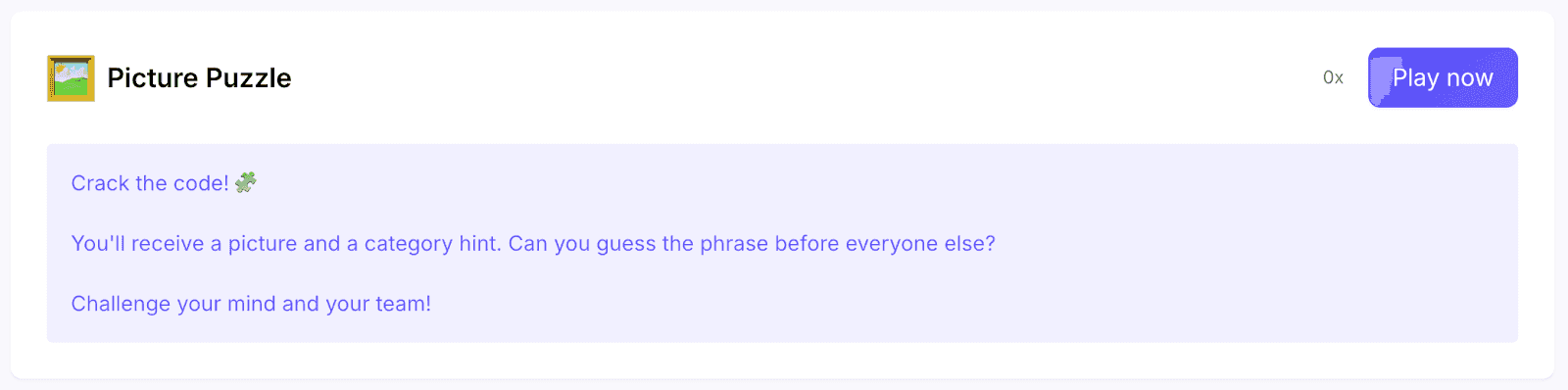
Picture Puzzle is a fun visual game that challenges your team to solve image-based riddles. Each round features a picture, a category hint, and blank word outlines.
The goal? Figure out what the image is trying to say before anyone else does.
It’s a mix of creativity, observation, and just the right amount of pressure. You can play solo or as a team, and everything runs right inside Slack using Braid.
To play:
Add Braid Games to Slack.
Start the game in a chosen Slack channel.
Choose a category like Asian heritage, Famous Women, Black heritage, LGBTQIA+, and more.
Braid presents a visual puzzle with a hint and word-length clues (like “Guess the Song: _ _ _ _ _ _ _ _ _ _”).
Players type their guesses directly in the Slack thread and press enter to submit.
The player who gets it right with the fewest guesses wins the round.
Here’s a sample picture puzzle:

Picture Puzzle is fun, challenging, and surprisingly addictive. It’s a great way to test your creativity and observation skills and see who on your team has a secret talent for decoding visual clues.
5. Trivia (Braid)

Trivia is a fast and fun way to bring your team together while testing your knowledge on all kinds of topics.
Whether you’re a movie buff, music lover, or history nerd, there’s something here for everyone. It’s easy to start, runs right inside Slack, and turns even the quietest Friday into a fun competition.
To play:
Add Braid Games to your Slack workspace.
Choose a Slack channel where the game will run.
Start the Trivia game from the Braid menu.
Pick up to five categories; options include Music, Movies, Art, Food, Books, TV Shows, Famous Women, LGBTQIA+, Black Heritage, Asian Heritage, Holidays, and more.
Choose the number of questions (3 to 10).
Set the time limit per question (10, 20, or 30 seconds).
Players try to answer as quickly as they can before the timer runs out. Faster correct answers earn more points.
At the end, Braid shares the final scores and announces the winner. You can even allow a rematch for another round.
Here’s a sample trivia question:

Trivia works with any team size, and it’s easy to play more than once thanks to the rematch option. Whether you’re here to win or just to learn some random facts, this game makes every Fun Friday feel a little smarter.
6. Wordsmith (Braid)
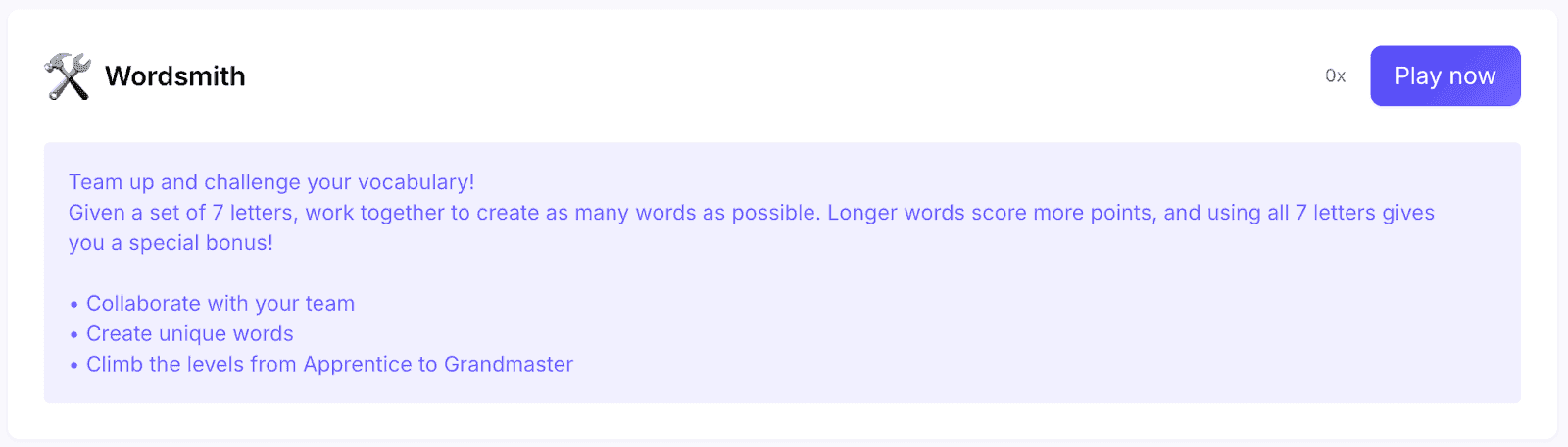
Wordsmith is one of the best virtual team-building games for boosting collaboration. It is a collaborative word game where teams race to create as many words as possible from a set of seven letters.
It’s a fun challenge that mixes vocabulary, teamwork, and time pressure in the best way.
Everything happens inside Slack, and the faster your team works together, the better your score. It’s perfect for building team spirit while flexing your word game skills.
To play:
Add Braid Games to your Slack workspace.
Start the game in a chosen Slack channel.
Select the number of teams (2, 3, or 4).
Set a time limit (1, 3, 5, or 10 minutes).
You can also pick an optional tile theme, like Asian Heritage, Black History, Famous Women, LGBTQIA+, and more.
Each team receives a unique 7-letter tile set via direct message.
Teams must create as many words as they can from those letters before time runs out.
Longer words earn more points, and using all 7 letters scores a bonus.
When the round ends, Braid calculates the scores and announces the winning team.
Here’s what a typical round might look like:
Letter set:

Words your team might submit: bride, trade, bead, bait, rated, tribe
Bonus word (uses all 7 letters): baitred
Wordsmith brings out the best kind of chaos: focused, fun, and just competitive enough. It’s a great way to wrap up the week with some brainpower and laughs.
7. Online Bucket of Doom
Online Bucket of Doom is a fast-moving and funny online game where teammates try to escape outrageous scenarios using the most random objects.
It’s all about quick thinking, creativity, and making your coworkers laugh with the weirdest survival plans imaginable.
This game works great on any video call platform like Zoom, Meet, or Teams and doesn’t require any setup beyond a shared sense of humor.
To play:
Get your team on a video call
Choose two coordinators to run the game
The coordinators read out a wild survival scenario
Example: “You’re skydiving, and your parachute fails.”Use a random word generator to give each player an object
Example: toaster, yoga mat, glow stickPlayers have 60 seconds to come up with a survival story using their object
Once everyone shares, the team votes on which idea was the most creative (or ridiculous)
The player with the most votes wins that round
Here’s what a typical round might look like:
Scenario: “You’re stuck in a haunted house, and the doors are locked.”
Object: Rubber duck
Survival plan: “I throw the rubber duck across the hall to trigger the motion sensor trap, then run.”
Whether your team goes full improv or keeps it simple, Online Bucket of Doom always leads to unexpected laughs. It’s silly, fun, and a perfect pick for teams who like games with no right answers, just the weirdest ones.
8. The Imitation Game
The Imitation Game is a hilarious online game where teammates try to act like each other while everyone else guesses who they’re imitating.
It’s part charades, part inside joke, and all fun. The best part? You don’t need any tools, just your video call and a sense of humor.
It’s perfect for remote teams who know each other well and want to add some lighthearted chaos to their Friday.
To play:
Get your team together on a video call
Choose one person to be the game host
The host sends each player a random teammate’s name in a private message
One by one, players act like their assigned teammate without saying names
The rest of the team guesses who’s being imitated
The first person to guess correctly earns a point
Keep rotating until everyone has had a turn
Here’s what a typical round might look like:
Impression: Someone sits back, sips coffee, and says, “So... what’s the ETA on that Notion doc?”
Team guess: “That’s totally Jason.”
The Imitation Game is a great way to bond, joke around, and playfully spotlight each teammate’s quirks. It’s quick, interactive, and a guaranteed laugh.
9. Know Your Colleagues
Know Your Colleagues is a thoughtful and fun game that helps teammates learn more about each other through short personal bios.
It’s ideal for remote teams that don’t get many chances for casual chats and makes everyone feel more connected.
You don’t need anything fancy to play, just a shared doc or a Slack thread and a few minutes of prep.
To play:
Ask each teammate to write a short bio (2 to 3 sentences) that includes unique or quirky facts about themselves
Example: “I’ve hiked 20 national parks, I can’t stand cold pizza, and I collect vintage postcards.”Collect all bios privately and remove names
One person reads the bios out loud, one at a time
The team guesses who each one belongs to
The first person to guess correctly gets a point
Here’s what a typical round might look like:
Bio: “I once got a speeding ticket while driving to a birdwatching class, and I always write emails with lowercase subject lines.”
Team guess: “That has to be Priya.”
This game is great for building empathy and finding surprising common ground. It gives teammates a moment to share who they are beyond the job and opens the door to fun side conversations.
10. Weekly Surveys
Weekly Surveys is a relaxed and fun way to reflect on the week together.
It helps teammates share highlights, funny moments, and even challenges in a low-pressure format. Best of all, it doesn’t feel like a “game”, just a nice end-of-week habit that brings your team closer.
You can run it through a simple form, Slack thread, or shared doc and turn the results into a fun mini wrap-up.
To play:
Choose one person to create the survey or prompt each week
Include questions like:
What made you laugh the most this week
Who had the best Zoom background
What was the weirdest Slack message you saw
Share the survey at the end of the week
Give everyone a few minutes to respond
Read the best answers out loud or post a fun recap in Slack
Here’s what a typical round might look like:
Question: “Best work snack of the week”
Top answers: “Cold pizza,” “Leftover cake,” and “Almonds I forgot were in my drawer.”
Weekly Surveys are simple but meaningful. They open the door to laughs, reflections, and inside jokes and help your team close out the week feeling seen and connected.
11. Pictionary
Pictionary is a classic game that always gets people laughing, guessing, and shouting at their screens.
All you need is a whiteboard tool like Zoom’s whiteboard or Skribbl.io, a list of fun prompts, and a few willing artists.
It’s perfect for remote teams who enjoy creative games or just want an excuse to draw badly and have a good time.
To play:
Divide the team into two or more groups
Choose a host to run the game and keep score
Use an online word generator to get drawing prompts
Each team picks a drawer for the round
The drawer sees the word privately and has 30 seconds to draw it using a whiteboard tool
Their team guesses the word before time runs out
If they guess correctly, they get a point
Rotate drawers and repeat for several rounds
Here’s what a typical round might look like:
Prompt: “Microwave”
Drawing: A box with wavy lines and something exploding inside
Guess: “It’s popcorn!” “No, leftovers!” “It’s... a microwave!”
Pictionary is chaotic, silly, and fun for everyone; no artistic talent is required. It’s a great way to boost energy, get people laughing, and encourage quick thinking.
12. Emoji Song Challenge
Emoji Song Challenge is a quick and funny guessing game where teammates try to figure out song titles based on emoji clues.
It’s fast, simple, and a great way to bring music lovers (and emoji pros) together for some Friday fun.
You can play it live in Slack, Zoom chat, or any video call, and you don’t need anything fancy to get started.
To play:
Choose one person to act as the emoji clue master
That person sends a string of emojis that hint at a song title
Teammates take turns guessing the name of the song
Whoever guesses correctly first earns a point
Rotate the emoji clue role every round or let players submit their own clues
Here’s what a typical round might look like:
Emoji clue: 🎤👑
Correct answer: "Royals" by Lorde
Or
Emoji clue: 🕺🌃
Correct answer: "Dancing in the Moonlight"
Emoji Song Challenge is light, fun, and surprisingly tricky. It gets teammates laughing, thinking, and competing in a way that feels fresh without needing to prepare anything in advance.
13. Two Truths and a Zoom Lie
Two Truths and a Zoom Lie is a classic icebreaker with a remote twist. It’s simple, personal, and always good for a surprise or two, especially when coworkers reveal things you’d never expect.
This game is great for smaller teams or breakout groups and helps everyone connect beyond work.
To play:
Each teammate takes a turn sharing two truths and one lie about themselves
Everyone else has to guess which one is the lie
Players reveal the truth and share the story behind it
No points are required, but you can track scores for fun if you want to crown a winner
Here’s what a typical round might look like:
Player:
I’ve met Beyoncé
I’ve eaten a bug on purpose
I’ve never learned how to swim
Team guesses: Most pick #1 as the lie
Answer: “Surprise, it’s #3. I still can’t swim.”
This game is fun, light, and always leads to great follow-up questions. It’s perfect for new teams, but even longtime coworkers will probably learn something new.
14. Name That Sound
Name That Sound is a simple and surprising game where teammates try to guess mystery sounds, played live or prerecorded. It’s a great way to break up the usual meeting routine and challenge everyone’s ears.
This game works well on Zoom or Google Meet, and it’s extra fun when the sounds are odd, unexpected, or homemade.
To play:
Choose one person to be the sound master
That person plays a short sound clip (either live or from a file)
The rest of the team types their guesses in chat or shouts them out
Whoever guesses correctly first gets a point
Keep playing with a new sound each round
Here’s what a typical round might look like:
Sound: A zipper being closed
Guesses: “Soda can?” “Velcro?” “Zipper!
Answer: “Zipper! Point goes to Sam.”
You can use everyday items, animal noises, or even voice recordings to keep the game interesting. It’s easy to prepare and always gets a few good reactions.
Name That Sound is perfect for teams who enjoy fast guessing games and want something a little different from the usual trivia or wordplay.
Make Fridays More Fun With Braid!

Fridays feel better when your team plays together. A quick game is all it takes to laugh a little, connect, and close out the week on a high note.
With Braid, games like trivia, wordplay, picture puzzles, and icebreakers live right inside Slack and soon, Microsoft Teams. There’s no setup, no learning curve, and no need to switch between apps. Just pick a game and play.
Whether your team has five minutes or fifteen, Braid makes it easy to build connection and culture without interrupting the workday.
Try one this Friday. Your team will thank you. Schedule a demo today!
FAQs About Fun Friday Online Team Games
What virtual games can you play on Teams?
You can play all kinds of virtual games on Microsoft Teams, like trivia, Pictionary, word games, and icebreakers. Many of these work with just your chat or screen share. Braid, our go-to for fun Friday games inside Slack, is coming soon to Teams too, so your team can enjoy built-in team-building without switching platforms.
How can I make Friday fun at work?
You can make Friday fun by setting aside time for low-pressure team games, quick check-ins, or relaxed group activities. Fun Friday ideas like emoji challenges, picture puzzles, or a quick trivia round work well, especially when they’re easy to start and don’t require fancy tools.
What are the fun virtual games at work?
Some of the best fun Friday activities for virtual teams include typing races, word challenges, emoji song guessing, and classic board game-inspired options like Pictionary. These games are great because they’re easy to set up, quick to play, and work well for both small teams and big Friday events.
What is the best game to play virtually with friends?
The best game depends on your group, but favorites include online trivia, Two Truths and a Lie, Word Link, and Typing Test. These games help friends and coworkers play games together, share laughs, and stay connected. If you're looking for something quick and different, try an exciting sponge game like Name That Sound; it’s weirdly fun and perfect for remote hangouts.
How do you plan fun Friday events for remote teams?
The easiest way to plan fun Friday events is to pick a mix of games that match your team’s mood and time limits. Start with one or two quick activities like Word Link or the Emoji Song Challenge, and keep things light. You can also use tools like Braid, which makes it even easier to run these games right inside Slack.
Related Posts
Braid Social, Inc.