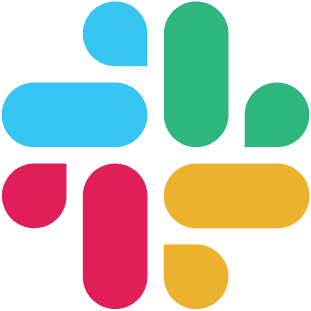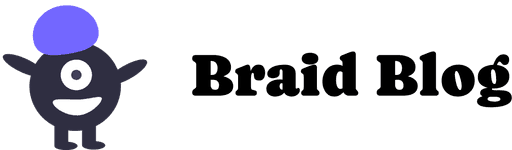Table of contents:
Bringing remote teams closer in 2025 has never been easier—or more fun. Slack, the go-to platform for workplace communication, has evolved into a hub for collaboration and team bonding.
With interactive games built right into Slack, remote and hybrid teams can boost morale, spark creativity, and strengthen relationships—no matter where they’re located. These activities not only break up the workday but also provide moments of shared joy and connection.
Whether you’re looking for quick icebreakers or friendly competitions, there’s something for every team. Keep reading to discover the top Slack games that can energize your workspace and help your team thrive.
How to Add Fun Slack Games to Your Workspace
Slack is no longer just a productivity tool. It’s also a platform where teams can connect, collaborate, and have fun. For remote and hybrid teams, adding games into your Slack workspace creates opportunities for bonding, reduces stress, and keeps everyone energized throughout the day.
With a wide range of apps and integrations available, Slack makes team building effortless. From quick icebreakers to competitive challenges, these tools bring people together in creative ways, boosting morale and strengthening connections.
One standout option is Braid, an app specifically designed to make Slack a hub for fun and engagement. With interactive games like trivia, word puzzles, and icebreakers, Braid offers a seamless way to connect with your team without leaving your workspace.
Start a Braid Game In Seconds
Adding fun and engaging games to your Slack workspace is easy with Braid. Follow these simple steps to get started and turn your workspace into a hub of connection and creativity:
Add Braid to Slack - Visit Braid’s website and click “Add to Slack.”
Connect your workspace - Grant access to your Slack workspace, and you’ll unlock a variety of games that integrate directly into your channels.
That’s it! Once installed, Braid makes it effortless to organize icebreakers, host friendly competitions, or even add a bit of mid-day fun to your schedule—all without leaving Slack.
Top Slack Games for Remote Teams
Now that you’re set up with Braid, it’s time to explore some of the popular Slack games for remote teams. These games make team bonding fun, encourage collaboration, and add a touch of excitement to the workday.
Here are six games remote teams love in 2025:
1. Wordsmith
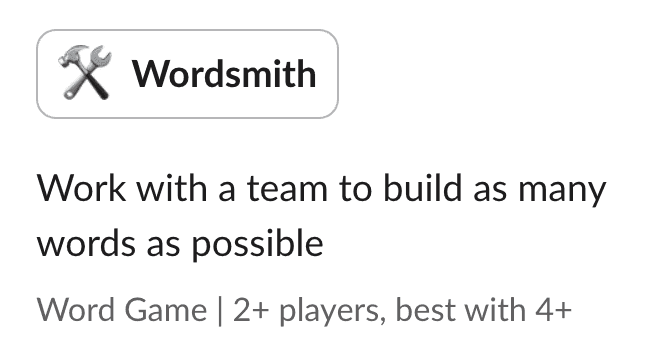
Challenge your team to think creatively and collaborate in this exciting word-building game.
Wordsmith works best for teams of four or more but supports any group size of two or more players.
Teams receive a set of seven letters and brainstorm words to earn points, with longer words and using all letters bringing bonuses.
Objective
Teams create as many unique words as possible from the letters provided, aiming to achieve the highest score.
How to play
Slack sends seven letters to each team in a private message.
Players work together to brainstorm and submit words before time runs out.
Teams earn points for word length, with bonuses for using all the letters.
Pro tip
Brainstorm quickly by sharing ideas rapidly and listing as many words as possible.
Focus on long words to rack up points faster and maximize your score.
Leverage suffixes like “ing” or “est” to create new words and earn extra points.
Use all 7 letters whenever possible to unlock the special bonus.
Communicate efficiently by assigning roles, such as having one teammate focus on base words, and another add prefixes or suffixes.
Perfect for: Building collaboration and creativity during a quick break.
2. Typing Test
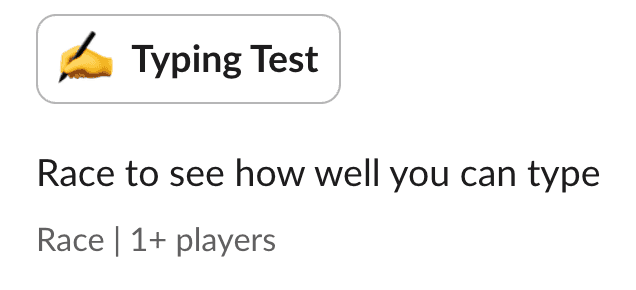
Think you’ve got the fastest fingers? Prove it with Typing Test, a fast-paced game that lets you race your teammates in speed and precision.
Challenge your typing skills, compete for the highest score, and learn fun facts along the way.
Perfect for individuals or groups, Typing Test is a great way to add a little excitement to your Slack workspace.
Objective
Race against the clock to type a provided passage as quickly and accurately as possible. Scores are based on words per minute, accuracy, and completion rate, with the highest scorer claiming the title of Typing Champion.
How to play
Braid sends a passage for players to type.
Players race to complete it with speed and precision.
Scores are calculated based on words per minute, accuracy, and completion percentage.
Pro tip
Stay focused by paying close attention to the text to avoid errors.
Type steadily, maintaining a balance between speed and accuracy for optimal results.
Avoid overcorrecting—fix mistakes quickly and move forward to save time.
Practice often to improve your typing speed and precision through regular games.
Perfect for: Quick challenges that add excitement and friendly competition. Fun factor: you will learn interesting facts as you type.
3. Picture Puzzle
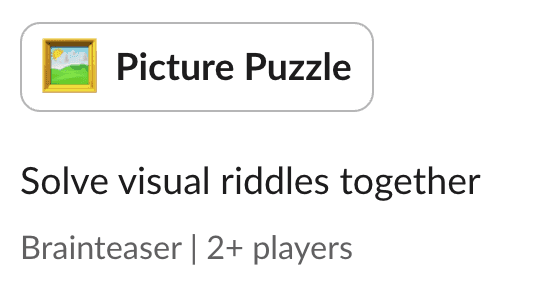
Put your problem-solving skills to the test with Picture Puzzle, a brain-teasing game that challenges your creativity and quick thinking.
Compete with your teammates to crack the visual riddles using only an image and a category hint. Can you solve it faster than everyone else?
Objective
Analyze the provided picture and category hint to guess the phrase. The fewer guesses you make, the better your score. The first person to crack the code wins!
How to play
Braid sends an image and category hint to players.
Players analyze the clues and submit their guesses.
The first correct guess wins.
Pro tip
Use the category hint to guide your guesses and narrow down possibilities.
Look closely at the image—small details can often hold the biggest clues.
Think outside the box by considering different interpretations of the visual elements.
Collaborate with your team by brainstorming ideas and sharing observations.
Speak out loud to describe what you see—it might spark ideas for yourself or others.
Perfect for: Encouraging creative thinking and energizing your team's Slack channel with a fun challenge.
4. Word Link
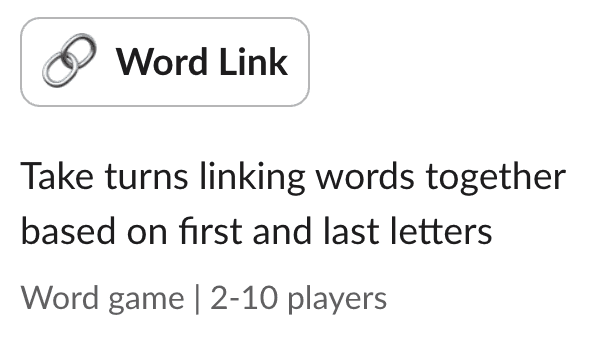
Put your vocabulary skills to the test in Word Link, a word chain game of creativity and quick thinking.
The game works for 2–10 players, who take turns linking words by starting with the last letter of the previous word.
Players score points for word length and accuracy, with the winner being the highest scorer after all turns.
Objective
Build the longest word chain by entering words that follow the “last letter” rule. Points are scored based on word length, and the player with the highest score at the end of all turns wins.
How to play
Braid starts the game with the first word.
Players take turns adding words that begin with the last letter of the previous word.
Players earn points for word length and lose points for invalid entries.
Pro tip
Think ahead by planning potential words with tricky endings like “z” or “x.”
Choose longer words to maximize points and maintain your lead.
Stay focused by keeping track of the chain to avoid breaking the link.
Expand your vocabulary to surprise teammates with less common words.
Leverage suffixes to create new words by adding “ing,” “est,” or other endings.
Perfect for: Vocabulary-building and friendly competition in a quick, interactive game.
5. This or That
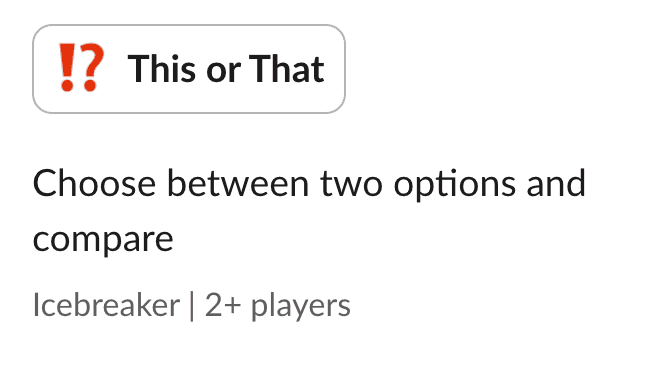
Break the ice and spark conversations with This or That, a lighthearted game for teams of two or more. Players answer fun, thought-provoking questions like “Get away with every lie vs detect every lie.”
Slack reveals the results to spark discussions and highlight shared interests.
Objective
Choose your answers and compare them with your teammates to discover shared preferences.
How to play
Braid sends five "this or that" questions to players.
Players select their preferences for each question.
Slack displays the results to show how the answers align.
Pro tip
Keep it fun by tailoring questions to your team’s interests or current trends.
Get creative with unexpected or humorous options to keep everyone entertained.
Encourage quick responses to maintain a lively and engaging pace.
Start discussions using the results as a springboard for sharing stories or opinions.
Perfect for: Fun icebreakers and sparking engaging team conversations.
6. Trivia
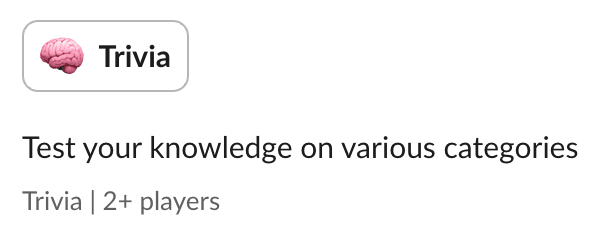
Test your team’s knowledge and spark friendly competition with this classic game of questions and answers.
Trivia is perfect for teams of all sizes and can cover a variety of topics, from pop culture to general knowledge or even company-specific facts.
Objective
Answer the most questions correctly to score points and claim the trivia crown.
How to play
Braid sends a series of trivia questions to players or teams.
Players or teams submit their answers within a set time limit.
Points are awarded for correct answers, and the player or team with the highest score wins.
Pro tip
Stay focused by reading each question carefully before selecting your answer.
Answer quickly to gain bonus points.
Play to your strengths by excelling in topics you’re familiar with to maximize your score.
Learn as you play by guessing when unsure—you might discover something new!
Perfect for: Engaging team members during breaks, sparking lively discussions, and encouraging team collaboration in a competitive but fun way.
Turn Slack Into a Fun Zone with Braid!
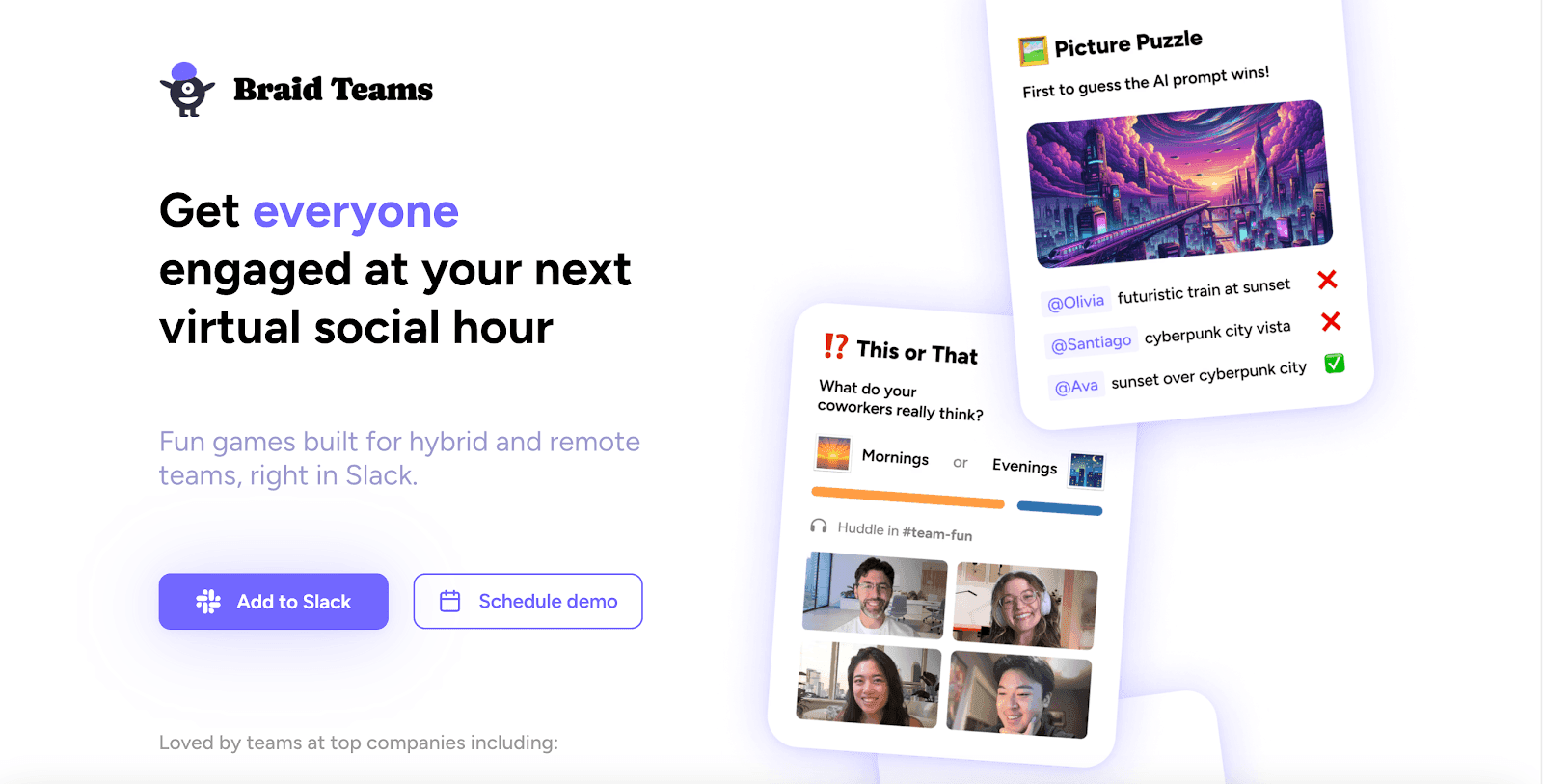
Slack isn’t just for work—it’s where your team connects, collaborates, and now, has fun! With Braid’s games like Wordsmith, Typing Test, Picture Puzzle, Trivia, Word Link, and This or That, you can transform your Slack workspace into a vibrant hub of engagement and connection.
Why settle for routine when you can spark creativity, boost morale, and build stronger relationships—all during the workday? Whether it’s a quick icebreaker to start a meeting or a friendly competition to lighten the mood, Braid offers the perfect solution for remote and hybrid teams.
Ready to turn Slack into a fun zone? Visit Braid now to schedule a demo and see how easy it is to bring your team closer together!
FAQs About Slack Games
Can you play games through Slack?
Yes! Slack integrates with apps like Braid, allowing teams to play games directly within the platform. You can choose from a variety of games designed for remote team bonding, collaboration, and fun without needing to leave your Slack workspace. For more variety, Slack also supports similar lightweight games like rock paper scissors, trivia questions, and strategy-based options like play chess.
How to play tic-tac-toe on Slack?
To play tic-tac-toe, find an integration in the Slack app directory that supports the game. Add the app to your workspace, launch the game in a channel, and invite team members to compete in this classic game of strategy and fun.
What is the words game for Slack?
The most popular word game for Slack is Wordsmith by Braid. In this game, teams collaborate to form as many words as possible from a set of seven letters, earning points for creativity and teamwork. It’s ideal for groups looking to have fun while engaging their vocabulary skills. These games are designed for virtual team building activities and fun, with options like trivia games to keep the excitement going in your Slack workspace.
Does anyone still use Slack?
Absolutely! Slack app remains one of the top communication platforms for businesses worldwide, especially for distributed teams. With its integrations for games, productivity tools, and seamless collaboration features, it continues to be a favorite for teams looking to stay connected and engaged.
How do you start playing Braid Games on Slack chat?
Getting started with Braid Games is simple. First, ensure you have permission to add fun apps to your Slack workspace. Once added, select a game, pick a channel, or use Braid slash commands (/braid <game>) on any Slack channel to start playing with your team. It’s fast, fun, and works directly in Slack!
Related Posts
Braid Social, Inc.