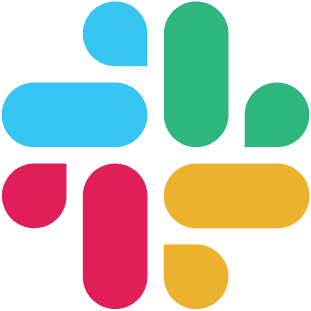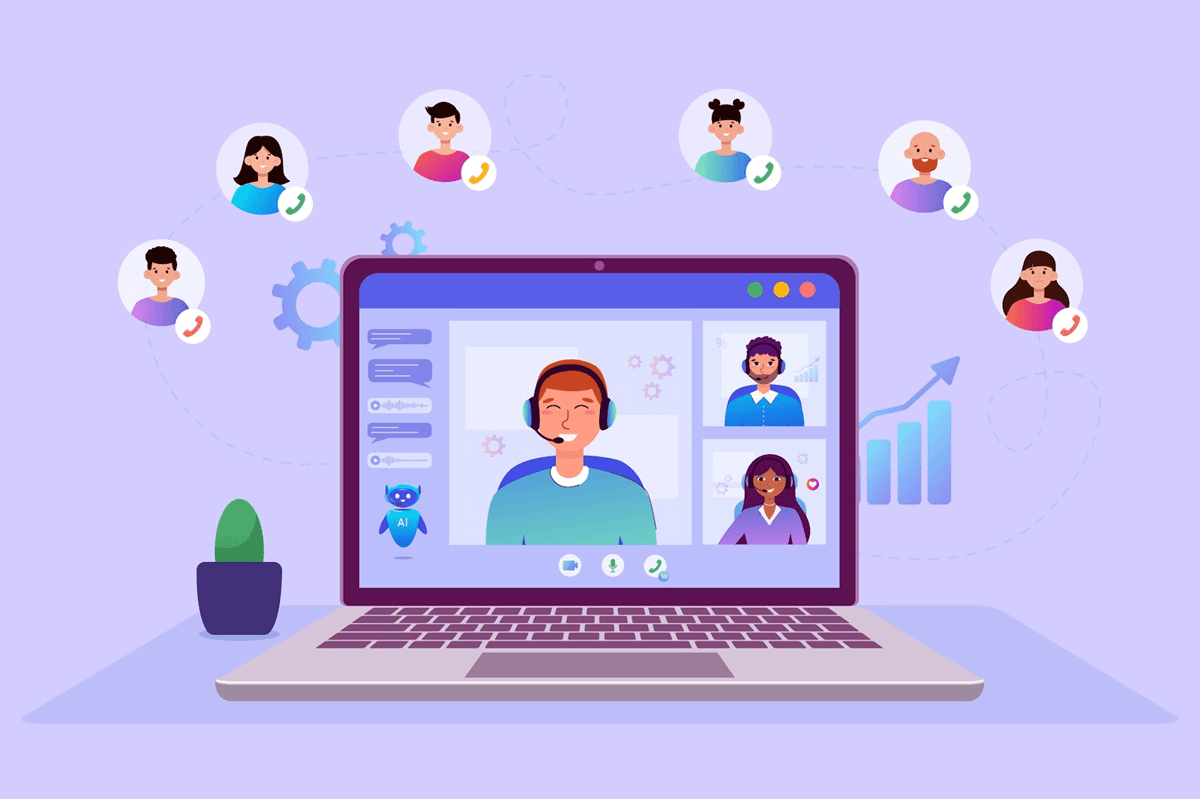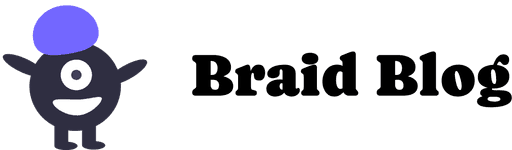Table of contents:
We’ve all been there—logging into a Zoom meeting where the awkward silence feels heavier than the agenda waiting to be discussed. Or even worse, everyone just hovers in the lobby waiting to join, versus actually being on the call.
It’s a mood-killer that can leave your team unmotivated and disengaged before the meeting even begins.
But what if you could change that dynamic?
Icebreakers are a simple yet powerful way to set the tone for collaboration, connection, and creativity. They ease the tension, spark laughter, and bring your remote team members closer together.
Whether you’re leading a small team check-in or a company-wide virtual meeting, the right icebreaker can transform those initial moments into something fun and energizing.
In this article, we’ll share 50+ fun icebreakers for Zoom meetings, explore why virtual icebreakers matter, and show you how a Slack app like Braid can add a whole new layer of interaction and excitement to your team calls.
What Are Virtual Icebreakers?
Virtual icebreakers are designed to overcome the challenges of connecting in a virtual setting, replacing face-to-face interactions with digital tools.
These activities replace awkward silences with fun, lighthearted moments, preparing everyone to participate and collaborate.
Teams use icebreakers to create a relaxed atmosphere where conversations flow naturally. From quick questions to interactive games, they encourage connection and set a positive tone for the meeting ahead.
Icebreaker Ideas to Energize Your Virtual Meetings
Kick off your meetings with vibrant and engaging activities that bring your team together. The icebreakers are designed to uplift your team and create a collaborative, upbeat meeting atmosphere.
Explore these ideas to find the perfect fit for your next virtual meeting:
Quick Questions
Looking to spark engaging conversations? These quick questions are perfect for getting your team talking and sharing in no time:
1. If you could live anywhere in the world, where would it be?
2. What’s your favorite childhood memory?
3. If you had a time machine, what year would you visit?
4. What’s a skill or hobby you’d love to learn?
5. What’s the weirdest thing you’ve ever eaten?
6. If you could trade lives with anyone for a day, who would it be?
7. What’s the most recent show or movie you’ve binge-watched?
8. If you could instantly master any instrument, which one would it be?
9. What’s a fun fact most people don’t know about you?
10. If you could have any superpower, what would it be?
Interactive Activities
Want to inject some energy into your meetings? These interactive activities encourage creativity and foster connection in fresh ways:
11. Virtual Scavenger Hunt: Ask participants to find items around their home (e.g., something red, a favorite mug).
12. Two Truths and a Lie: Share two truths and one lie, then have others guess the lie.
13. Pictionary: Use a virtual whiteboard or drawing app for a guessing game.
14. Guess the Sound: Play sound clips and have participants guess what they are.
15. Charades: Act out phrases, movies, or books, and let others guess.
16. Name That Tune: Play a song snippet and see who can guess the title.
17. Would You Rather: Pose fun dilemmas like “Beach or Mountains?”
18. Emoji Check-In: Share an emoji that best represents how you fele about the day ahead.
19. Caption This: Share a funny image and let participants create captions.
20. Trivia Quiz: Host a short trivia session on pop culture, history, or team-related topics.
Team-Building Challenges
Ready to build stronger team bonds? Team-building challenges inspire collaboration and creativity while bringing meaningful connections:
21. Virtual Escape Room: Solve puzzles as a team to escape a digital “room.”
22. Team Storytime: Start a story, and each participant adds a line to continue it.
23. Hot Takes: Share a “hot take” (controversial opinion) and discuss it.
24. Bucket List Swap: Have each participant share one item from their bucket list.
25. Solve a Riddle: Present a logic puzzle and work together to find the answer.
26. Team Vision Board: Create a virtual board of shared team goals and aspirations.
27. Collaborative Drawing: Use a virtual whiteboard and have participants contribute to a team drawing.
28. Speed Networking: Use breakout rooms to pair participants for short, timed chats.
29. What’s in Common?: Find three things participants have in common in small groups.
30. Team Trivia: Create trivia questions based on team or company facts.
Themed Icebreakers
If you need a fun twist for your meetings, themed icebreakers add a burst of creativity and seasonal joy to your team interactions:
31. Holiday-themed: Ask about favorite holiday traditions or memories.
32. Team Playlist Creation: Have everyone suggest one song for a shared playlist.
33. Favorite Memes: Share a favorite meme and explain why it’s funny.
34. Dream Vacation: Describe your dream destination and why you’d go there.
35. Guess the Desk: Share photos of desks, and participants guess whose it is.
36. Caption the GIF: Share a random GIF and let participants create captions.
37. Throwback Photos: Show childhood photos and have the team guess who’s in them.
38. Seasonal Check-Ins: “What’s your favorite thing about [current season]?”
39. Guess the Logo: Share snippets of logos and have participants guess the brand.
40. What’s Your Superpower?: Describe a unique skill or talent as a “superpower.”
Icebreakers for Large Teams
Hosting a big meeting? These icebreakers are designed to keep everyone engaged and connected, no matter the group size:
41. Word Cloud Polls: Use a tool like Mentimeter to create a live Word Cloud.
42. Lightning Rounds: Ask rapid-fire questions with quick answers.
43. Shout-Out Circle: Let participants give a shout-out to someone on the team.
44. Trivia Bingo: Create bingo cards with trivia clues related to team members.
45. Group Voting Games: Let the team vote on fun topics like “Best Movie Villain.”
46. Pet Introductions: Have participants introduce their pets on camera.
47. Random Fact Share: Share an interesting fact about yourself.
48. Virtual Dance-Off: Play music and let the team show off their moves.
49. Favorite Quotes: Share quotes that inspire or resonate with you.
50. Team Memory Sharing: Recall and share funny or meaningful team memories.
Another fun icebreaker you can try out is playing Slack games. These quick, fun activities bring a new level of interactivity to virtual meetings.
Let’s discover how these games can make team bonding even better.
Why Slack Games Are the Perfect Virtual Icebreakers
Traditional icebreakers are a good way to set the tone, but Slack games take virtual meetings to the next level with their unique mix of interactivity and engagement.
Designed specifically for digital workspaces, these games create a fun, inclusive environment where teams can bond, collaborate, and energize before diving into the agenda.
Slack games stand out as virtual icebreakers because they:
Encourage active participation - Slack games get everyone involved, breaking the ice and making it easier for team members to engage during the meeting.
Boost team morale - A lighthearted game sets a relaxed tone, helping participants feel connected and motivated.
Build stronger connections - Collaborative games foster trust and understanding, strengthening team bonds.
Support collaboration - A connected team communicates more effectively, leading to better idea-sharing and teamwork.
Quick and accessible - Slack games are easy to set up, require no additional tools, and fit seamlessly into pre-meeting routines.
Starting with a Slack game helps replace awkward silences and sluggish starts with laughter and interaction, making sure your team is energized and ready when the Zoom call begins.
These games don’t just add a touch of fun—they’re a smart way to boost energy, encourage engagement, and create a positive, team-focused atmosphere that lasts throughout the meeting.
Make your next meeting memorable—add a Slack game to your pre-meeting routine and see how it transforms your team’s dynamics.
How to Get Started With Slack Games for Your Team
More than being just a messaging tool, Slack is a dynamic space where teams can connect, collaborate, and have fun.
With the right app, Slack becomes a hub for engaging activities that energize your team before meetings.
One standout solution is Braid, a Slack app designed to bring laughter, connection, and creativity into your workspace.
Braid makes it easy to warm up your team with interactive games that fit perfectly into the moments before your Zoom meetings.
Here’s how to get started with Braid:
1. Add Braid to Your Slack Workspace
Visit Braid’s website and click the “Add to Slack” button.
Follow the easy prompts to authorize the app, and it will instantly integrate into your workspace.
No complicated setup—just a few clicks, and you’re ready to go.
2. Explore and Start a Game
Open Slack and type /braid to view the list of available games.
Pick a game, select the Slack channel, and invite your team to join in the fun.
Whether it’s racing to type the fastest message or solving a creative puzzle, you’ll have plenty of options to suit your team’s mood and energy.
Must-Try Icebreaker Games to Kickstart Your Meetings
Looking to energize your team and create a collaborative vibe before your meetings? These Slack games from Braid are perfect for breaking the ice, sparking conversations, and building stronger connections.
Whether it’s a quick challenge or a fun group activity, these games are sure to get everyone engaged and ready to dive into the agenda.
Here are some must-try games your team will love:
1. Wordsmith – Test Your Vocabulary Skills Together!
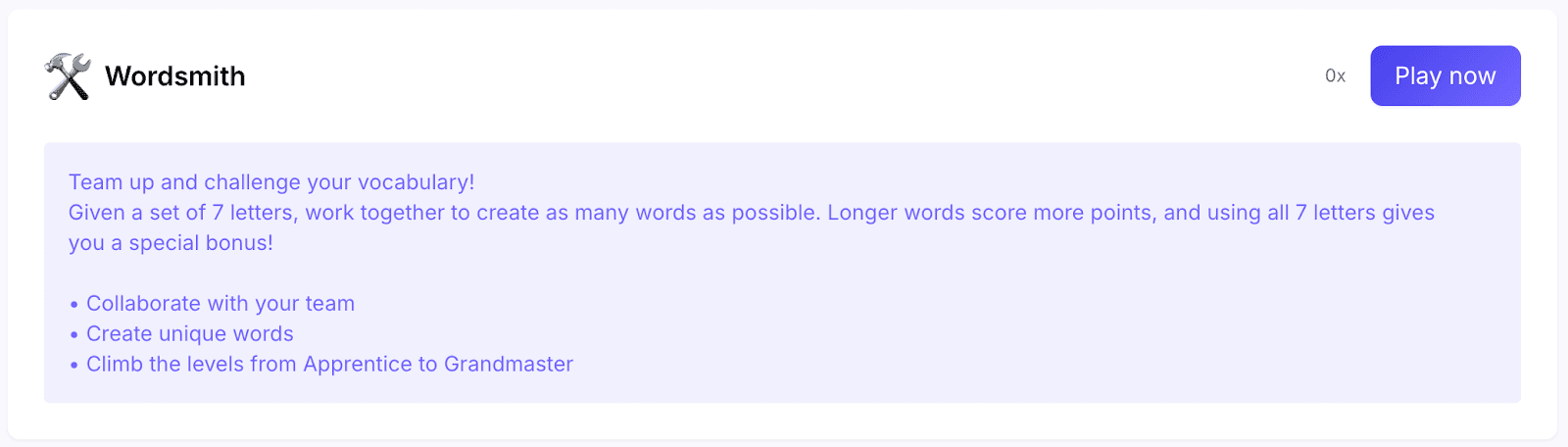
Wordsmith is a dynamic team-based word game that challenges your vocabulary skills while fostering collaboration and creativity.
Given a set of seven letters, teams compete to create as many unique words as possible within the time limit. Longer words score more points, and forming a word with all 7 letters earns a special bonus.
Whether you’re looking to energize your team or add a touch of friendly competition, Wordsmith is the perfect game to kick off your meetings.
What you need to play:
A Slack workspace with Braid installed
Two or more players (4+ works best for collaboration)
A time limit for each game round
Game overview:
Category - Word game
Objective - Build as many words as possible using the given seven letters
Challenge - Use all seven letters in one word to earn bonus points
Progression - Advance through levels, from Apprentice to Grandmaster
How to start:
Open Slack and select the Wordsmith game from the Braid app.
Choose the channel where the game will take place.
Set the number of teams and the time limit for the round.
Start the game, and each team will receive a set of seven letters in a private message to begin brainstorming.
Fun factor:
What makes Wordsmith unique is its blend of teamwork and quick thinking. The challenge of forming words from just seven letters keeps everyone on their toes, while the bonus for using all seven letters adds a competitive twist.
It’s not just a game—it’s a chance for your team to collaborate, laugh, and bond in a creative way. Perfect for energizing the group and setting a positive tone for the meeting!
2. Typing Test – Who Has the Fastest Fingers?
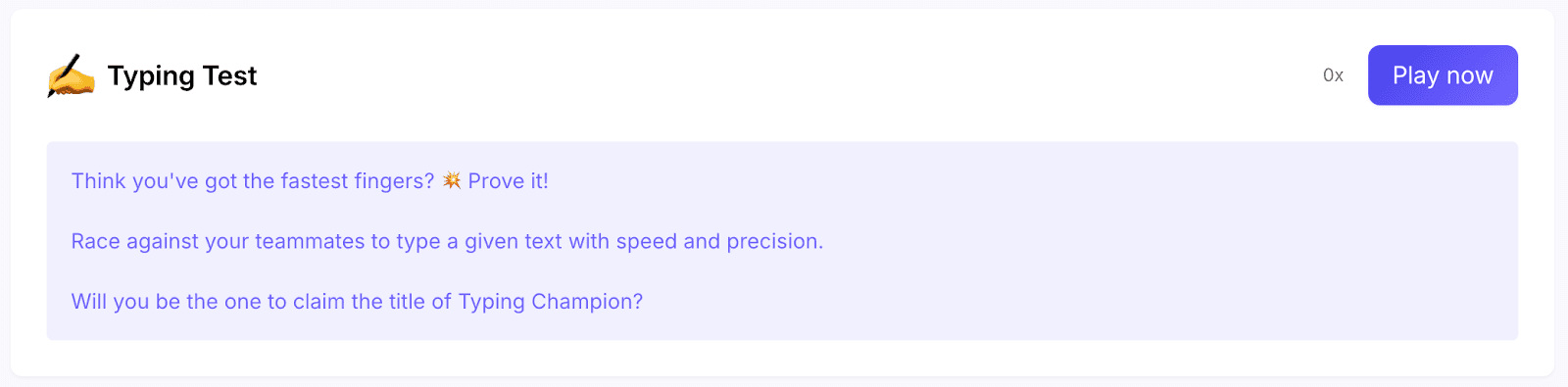
Typing Test is a fast-paced, competitive game that energizes your team while testing their typing speed and accuracy.
Players race to type a provided text as quickly and accurately as possible, earning points based on their performance.
It’s a fun and interactive way to kick-start your meetings with a burst of energy and excitement.
What you need to play:
A Slack workspace with Braid installed
At least one player (works well for both small and large teams)
A willingness to put your typing skills to the test
Game overview:
Category - Typing competition
Objective - Type the provided text quickly and accurately to earn points
Challenge - Balance speed and accuracy for the best score
Progression - Track your ranking on the leaderboard and aim to improve
How to start:
Open Slack and select the Typing Test game in Braid.
Choose the channel where the game will be played.
Start the game, and players will receive a text prompt.
Type the text as quickly and accurately as possible, then submit your entry.
Fun factor:
Typing Test brings out your team’s competitive spirit while keeping the mood light and energetic.
Racing to beat the clock adds excitement, and the leaderboard motivates players to push their limits.
It’s a simple yet engaging way to wake everyone up, break the ice, and get the conversation flowing before the meeting.
3. Picture Puzzle – Solve the Visual Riddle!
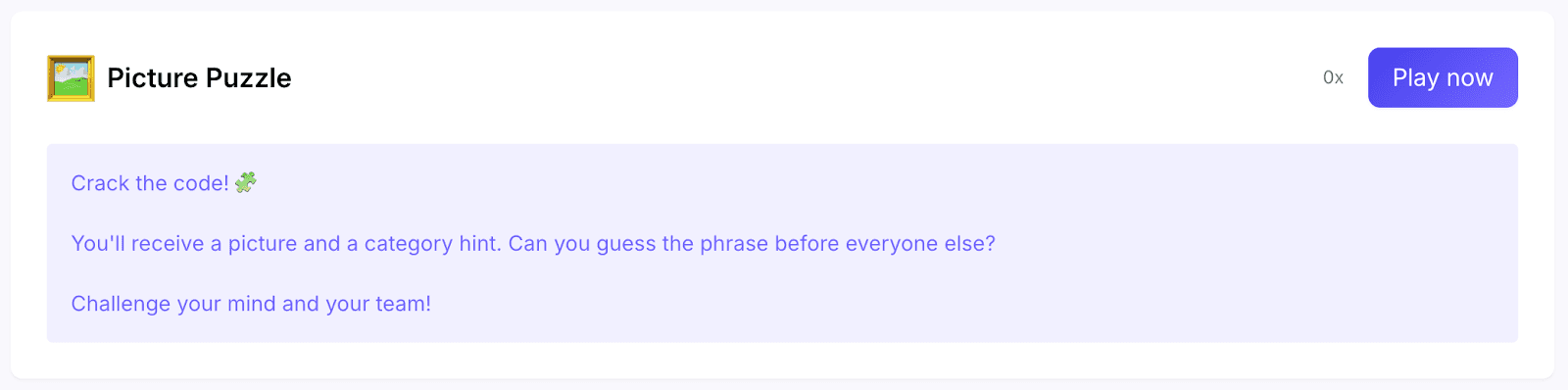
Picture Puzzle is a fun and interactive game that challenges your team to solve riddles based on visual clues.
With each round, players guess the word or phrase represented by the picture, using category hints as clues to guide their answers.
It’s a creative way to engage your team and get their problem-solving skills fired up.
What you need:
A Slack workspace with Braid installed
At least two players
A competitive spirit and a knack for creative thinking
Game overview:
Category - Puzzle-solving
Objective - Guess the word or phrase represented by the picture
Challenge - Use the category hint to crack the riddle
Progression - Build confidence and camaraderie as your team solves each puzzle
How to start:
Open Slack and select the Picture Puzzle game in Braid.
Choose the channel where the game will take place.
Start the game to receive a picture along with a category hint.
Players guess the word or phrase based on the visual clue.
Fun factor:
Picture Puzzle encourages creativity and sharp thinking, making it a unique way to energize your team.
The shared “aha!” moments when someone cracks a riddle add to the fun, while the category hints keep the challenge exciting without being frustrating.
It’s a great way to inject energy into your meeting, keep participants engaged, and spark a sense of accomplishment before diving into the agenda.
4. Word Link – Keep the Chain Going!
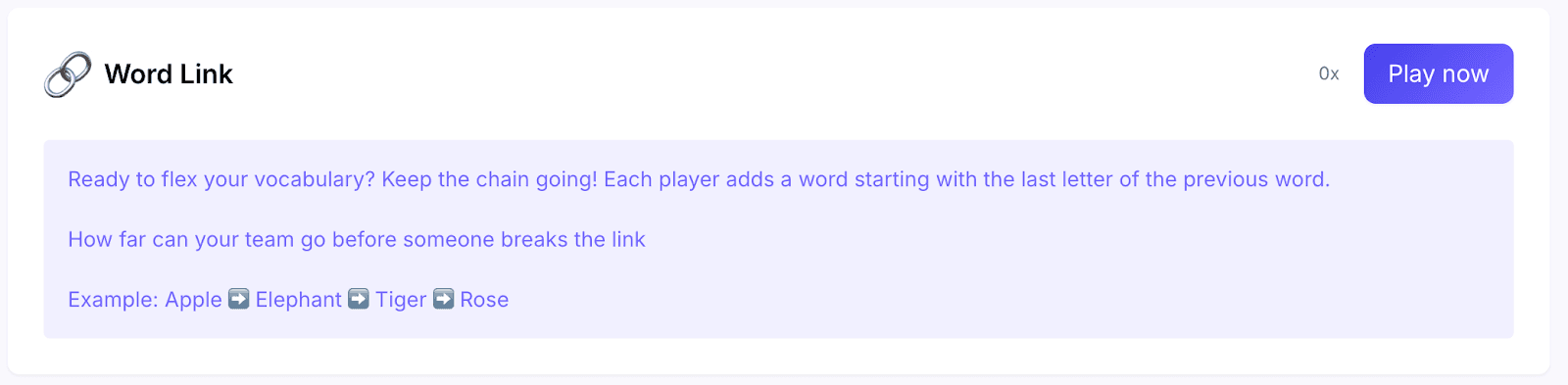
Word Link is a fast-paced vocabulary game where players test their quick thinking and creativity.
Each word must start with the last letter of the previous word, challenging teams to stay sharp and keep the chain alive.
For example: MousE ➡️ EndeavoR ➡️ RestauranT ➡️ TranquillitY ➡️ YearN
It’s a perfect mix of strategy and fun that gets everyone engaged and thinking on their feet.
What you need to play:
A Slack workspace with Braid installed
At least two players (up to ten works well for larger groups)
A set number of turns or a time limit for the game
Game overview:
Category - Word chain game
Objective - Create a word that starts with the last letter of the previous word
Challenge - Avoid repeating words and keep the chain going
Progression - Aim to complete as many rounds as possible without breaking the chain
How to start:
Open Slack and select the Word Link game in Braid.
Pick the channel where the game will be played.
Set the number of turns or a time limit for the game.
Start the game, and players take turns adding words to the chain.
Fun factor:
Word Link is all about strategy and quick thinking, making it both challenging and entertaining.
The pressure of tricky letters leads to plenty of laughter, and the competitive edge keeps everyone invested.
It’s a simple yet engaging way to get the team to collaborate and think creatively before the meeting.
5. This or That – Make the Tough Choices!
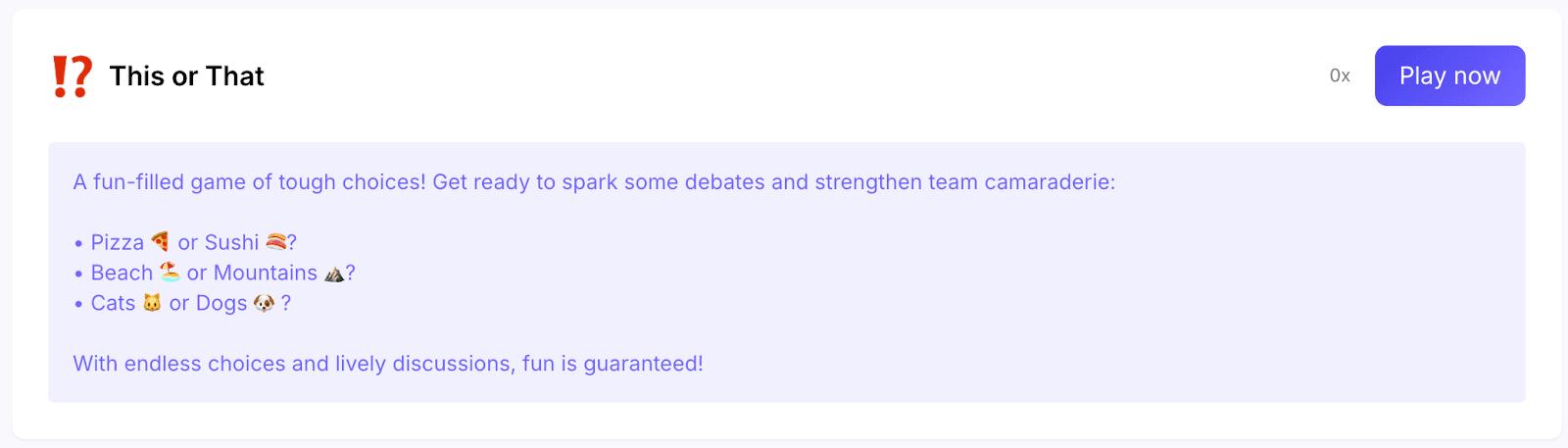
This or That is a lighthearted game that sparks conversations and laughter as players choose between two fun options, like “🍦 Ice cream ➡️ 🍬 Candy” or “📸 Instagram ➡️ 🎵 TikTok.”
The quirky prompts encourage sharing opinions, making it a fantastic way to break the ice and connect your team.
What you need to play:
A Slack workspace with Braid installed
At least two players
A few minutes for relaxed and engaging fun
Game overview:
Category - Icebreaker game
Objective - Choose between two options and share your preferences
Challenge - Discover surprising opinions and spark engaging discussions
Progression - Use the game to build rapport and foster connections
How to start:
Open Slack and select the This or That game in Braid.
Pick the channel where the game will be played.
Start the game to receive a series of fun “this or that” questions.
Players make their selections and compare answers in the thread.
Fun factor:
What makes This or That unique is how it brings out everyone’s personality through playful, quirky questions.
It’s quick, easy, and perfect for getting the team talking and sharing opinions.
The relaxed vibe makes it a great way to set a positive tone before diving into the meeting.
6. Trivia – Put Your Knowledge to the Test!
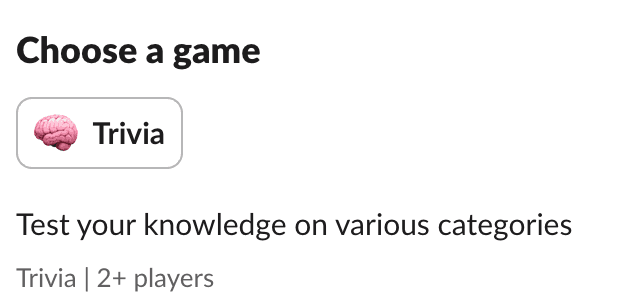
Trivia is a game of wits and quick thinking, where players compete to answer questions from a variety of thought-provoking categories.
With options ranging from cultural heritage to general knowledge, there’s something for everyone to enjoy.
Whether you’re showcasing your expertise or learning something new, Trivia is a fun and inclusive way to energize your team.
What you need to play:
A Slack workspace with Braid installed
At least two players
A few minutes for an exciting knowledge-based challenge
Game overview:
Category - Quiz game
Objective - Answer as many trivia questions correctly as possible
Challenge - Test your knowledge in categories like Asian heritage, Black heritage, LGBTQIA+, Women, or General knowledge
Progression - Earn points for correct answers and aim to top the leaderboard
How to start:
Open Slack and select the Trivia game from the Braid app.
Choose the channel where the game will be played.
Select a category to customize the trivia questions.
Start the game to receive questions from your chosen category.
Players submit their answers, earning points for every correct response.
Fun factor:
Trivia brings a unique mix of fun and learning by exploring diverse and inclusive topics.
The variety of categories ensures everyone can engage and shine in areas they’re passionate about.
It’s a fantastic way to foster interaction, spark discussions, and celebrate different perspectives, all while energizing your team for the meeting ahead.
How to Choose the Right Virtual Icebreaker
After exploring Braid’s fun and interactive games, selecting the right one for your team is key to starting your meeting strong. The right icebreaker sparks engagement, builds connections, and sets a positive tone for the rest of the call.
Consider your team’s personalities and comfort levels. A game like This or That works well for lighthearted conversations, while Wordsmith and Picture Puzzle encourage participants to collaborate and think creatively during more dynamic sessions.
Match the energy of the meeting. For quick check-ins, try a fast-paced game like Typing Test. If you want to boost teamwork, Picture Puzzle or Word Link can get everyone working together and laughing.
Think about the time available. Braid’s games last five to ten minutes, keeping the meeting on track while energizing the team. Their simple rules make it easy for everyone to participate without hesitation.
With the right game, you can create the perfect mood, helping your team connect and engage before diving into the agenda. Braid’s games make this process seamless and fun.
What Not to Do During Icebreakers
Even the best icebreakers can lose their impact if they’re not executed well. To ensure your team enjoys and benefits from the activity, it’s important to avoid these common mistakes:
Overcomplicating the Activity
Icebreakers should be simple and easy to follow. Complicated rules or elaborate setups can confuse participants and take the fun out of the experience.
Choose straightforward activities like Braid’s Slack games, which require minimal preparation and are ready to play instantly.
Choosing Games That Don’t Match the Team’s Energy Level
Every team has its own rhythm, and selecting an activity that doesn’t align with it can backfire. A low-energy activity might bore an excited group, while a high-energy game could overwhelm a tired team.
Pay attention to the team’s mood and meeting context—games like This or That work well for a quick warm-up, while Wordsmith is ideal for teams looking to collaborate.
Taking Up Too Much Meeting Time
Icebreakers should enhance the meeting, not overshadow it. Spending more than five to ten minutes on an activity can derail the agenda and frustrate participants.
Opt for concise options like a Typing Test to keep the energy high without cutting into valuable meeting time.
Start Your Zoom Meetings With Laughter Using Braid!
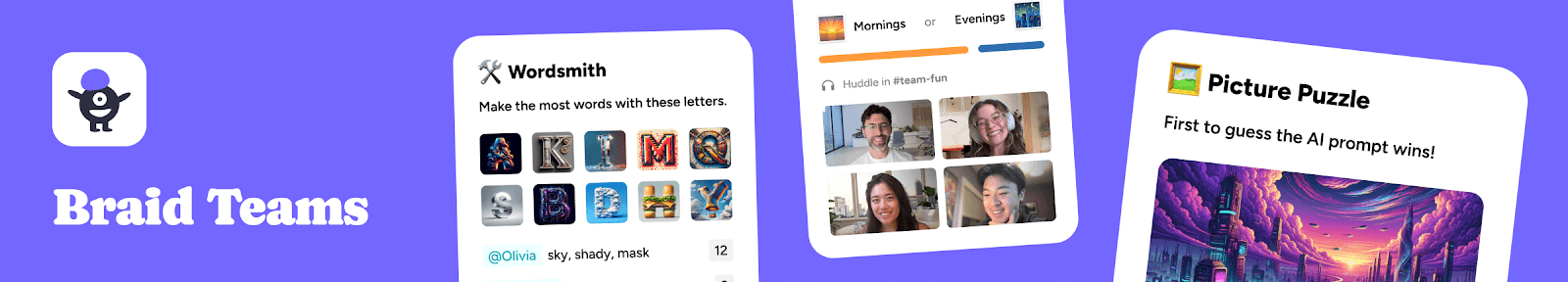
Setting the right tone for your Zoom meetings is easier when you begin with energy and connection. Braid’s games are the perfect way to warm up your team before the virtual meeting even starts.
Whether collaborating in Wordsmith or sparking laughter with This or That, these games make it simple to break the ice and get everyone engaged.
Don’t let awkward silences slow your team down. Hop into Slack before your next Zoom meeting, play a quick, fun game with Braid, and watch your team connect and collaborate effortlessly.
FAQs About Icebreakers for Zoom Meetings
What is a good icebreaker question for a Zoom meeting?
A good icebreaker question sparks conversation and allows participants to share something fun or personal. Examples include:
“If you could travel anywhere in the world, where would you go?”
“What’s the most unusual job you’ve ever had?”
“What’s a movie or book you’ve recently enjoyed?”
Questions like these help break the ice and get everyone talking.
What are the 4 C's icebreakers?
The 4 C’s for a great Zoom icebreaker game focus on Connection, Collaboration, Communication, and Creativity. These elements ensure the activity builds relationships, encourages teamwork, and promotes engagement. Examples include virtual icebreaker games like Braid’s Wordsmith for creativity and Word Link for collaboration.
What is the best icebreaker for virtual meetings?
The best virtual ice breakers depend on your remote teams and meeting goals. For quick laughs, Braid’s This or That is a great choice. For team collaboration, Wordsmith works well to bring people together. Braid offers a variety of Slack-based games that fit different team dynamics and needs.
How do you start a Zoom meeting in a fun way?
Begin with an activity that gets each team member engaged before the agenda. Hop into Slack and play Braid’s Typing Test to energize your virtual team. For variety, use breakout rooms for smaller group interactions, try a virtual scavenger hunt to get everyone moving, or incorporate a virtual whiteboard for a visual, interactive icebreaker.
How can a virtual escape room help new team members?
A virtual escape room helps new team members feel included by creating an interactive space for collaboration and conversation. It breaks down barriers and allows participants to connect in a fun, low-pressure environment.
How can a virtual tour help with remote work team bonding?
A virtual tour is a fun way to strengthen team bonds in remote work settings. Sharing a tour of your workspace or favorite place sparks curiosity and helps teams connect on a personal level.
Related Posts
Braid Social, Inc.