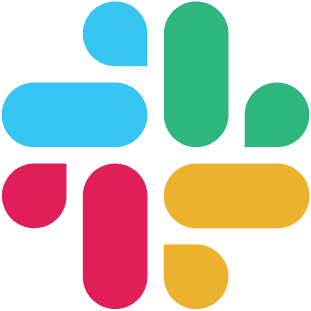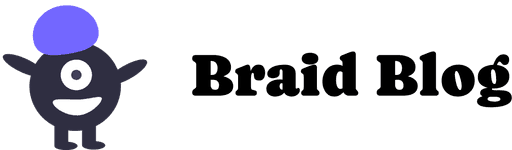Table of contents:
A connected team creates a stronger, more effective workplace. However, staying connected can often be challenging for remote and hybrid teams.
Slack apps make this easier by offering tools that promote teamwork, better communication, and shared moments, all within your team’s existing workflow.
These apps work for teams of all sizes, offering everything from quick icebreakers to creative problem-solving games and structured activities.
Whether your group prefers casual fun or activities that test their collaboration skills, Slack apps provide simple ways to build relationships and keep everyone engaged.
In this article, we’ll explore the best Slack apps for team building, with free and paid options to help teams connect, collaborate, and stay motivated—no matter their size or location.
7 Best Slack Apps for Remote and Hybrid Team Building
Check out the best Slack apps for team building of 2025, featuring free and paid options to suit teams of all sizes.
1. Braid
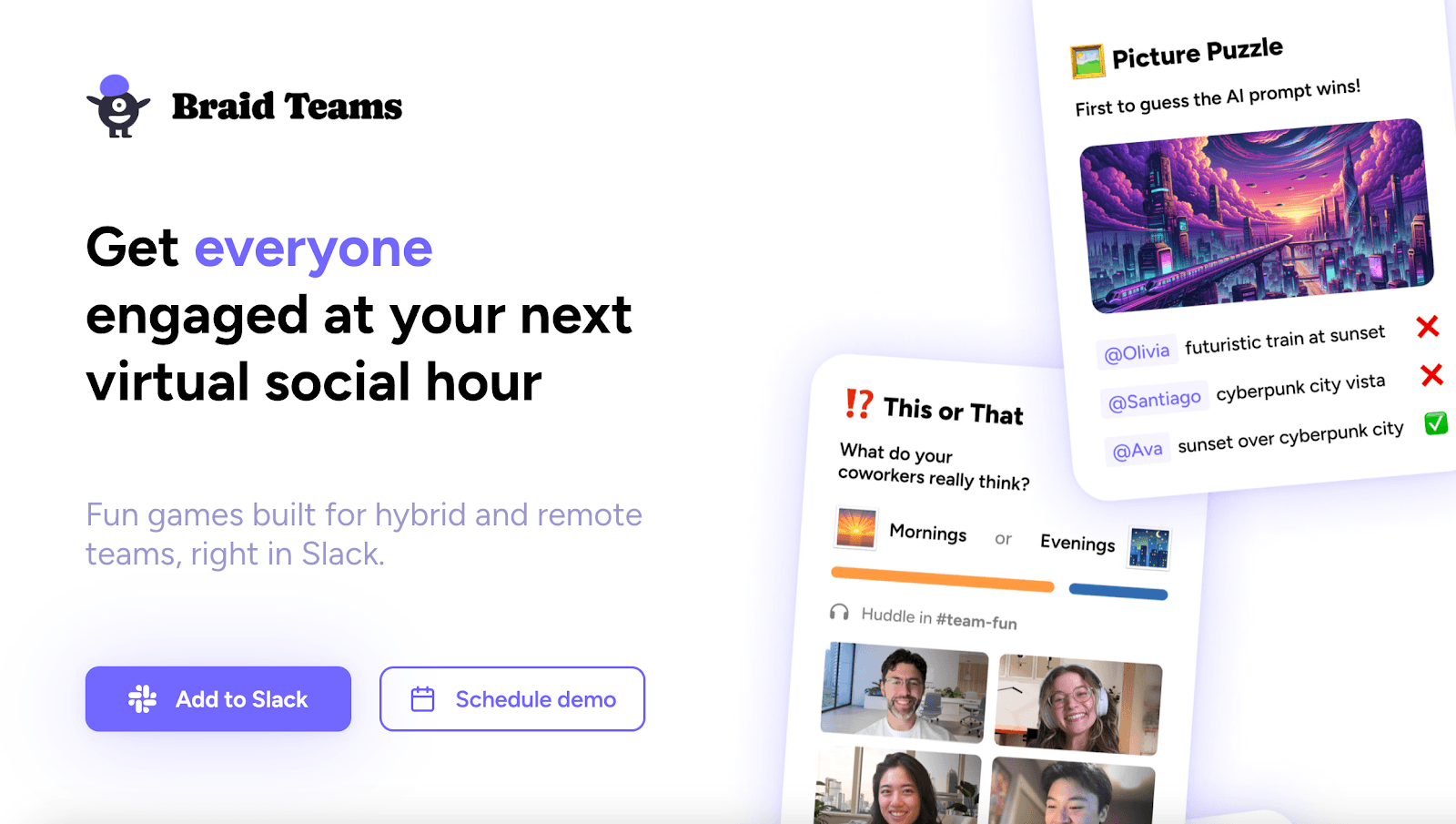
Braid energizes remote and hybrid teams with an ever-growing library of engaging games, all accessible directly within Slack.
Designed to break the ice, spark creativity, and strengthen team bonds, Braid transforms your Slack workspace into a hub for employee engagement and fun.
With activities suited for groups ranging from two to over 200 people, Braid adapts effortlessly to meet your team’s needs.
Here are the six unique games that Braid offers to keep your team connected and engaged:
Wordsmith - Build sentences or stories together in this creative word association game.
Typing Test - Compete to see who types the fastest and most accurately.
Picture Puzzle - Solve fun visual puzzles.
Word Link - Form quick word associations in a fast-paced team game.
This or That - Choose between two fun options and spark lighthearted debates.
Trivia - Test your team’s knowledge with customizable quizzes.
Braid’s user-friendly design ensures anyone on your team can jump in effortlessly, making team building a seamless part of your daily workflow.
Simply add the app to Slack, grant the necessary permissions, and launch games with a simple /braid command or by navigating the games library.
Key Features
Built-in games library - Access a wide range of fun and interactive games that suit different team dynamics.
Slack-first design - Launch games using simple slash commands like /braid and play directly within your Slack channels.
Supports large teams - Host games for teams of over 200 members, with options to split into smaller groups for closer interaction.
Host-free activities - Anyone on the team can initiate games, taking the pressure off managers or designated hosts.
Score tracking - Keep teams engaged with live leaderboards and performance dashboards that track progress over time.
Continuous updates - New games are added monthly so that there’s always something fresh to keep the team entertained.
Pricing Plans
Free plan - Includes four games, basic leaderboards, and standard insights.
Premium plan - starts at $7/month per user with new monthly games, customization options, detailed engagement reports, and recurring game reminders.
Enterprise plan - Custom pricing for teams of 1,000+ users, with dedicated support and additional admin controls.
Turn your Slack workspace into a place where team bonding happens naturally with Braid. Schedule a demo today or try it out on your own by adding to your Slack workspace!
2. Donut
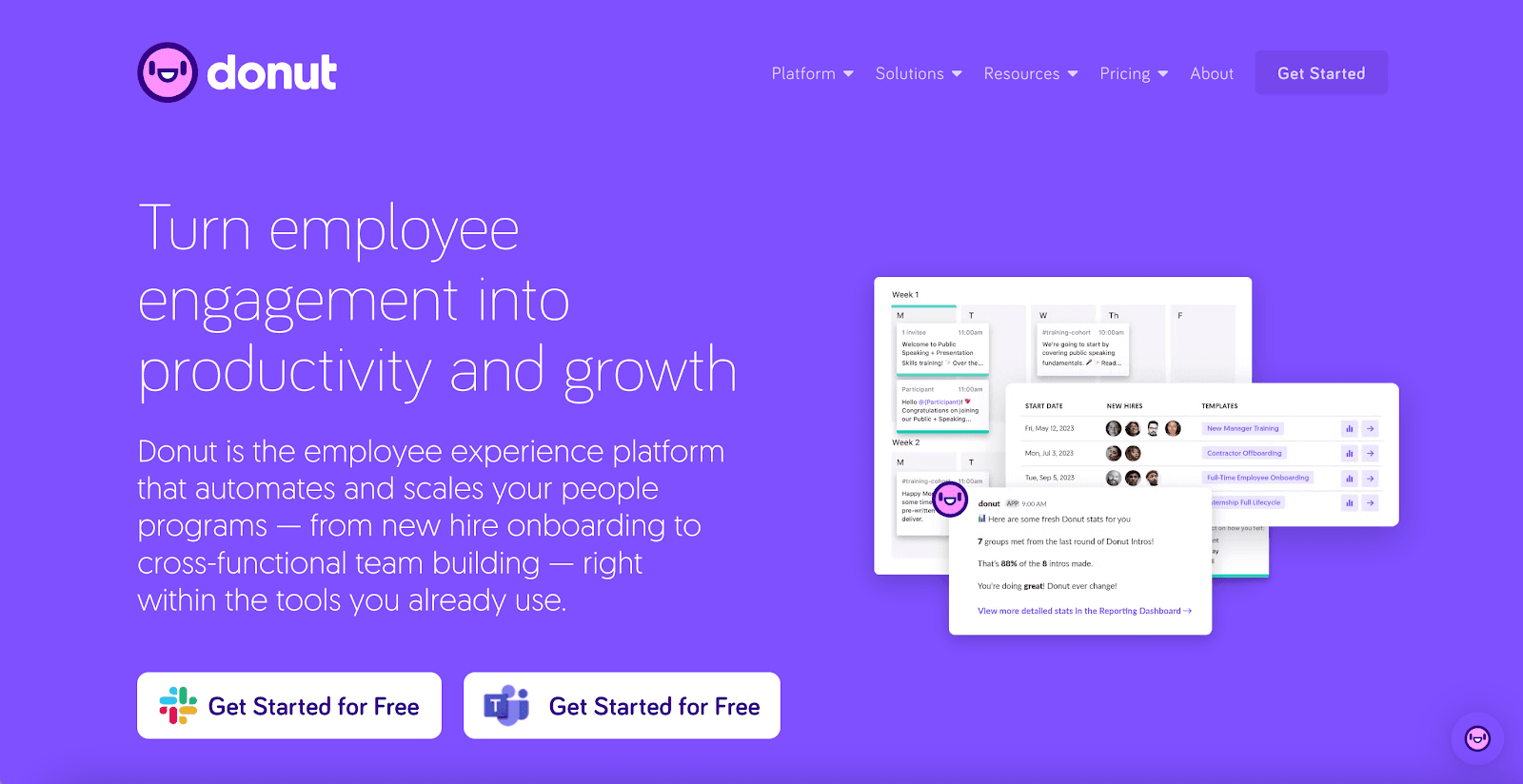
Source: donut.com
Donut helps remote and hybrid teams connect with tools like virtual coffee chats, mentoring pairings, and onboarding workflows.
It’s designed to spark conversations and encourage collaboration, making it easier for teams to build stronger relationships.
Focused on meaningful interactions, Donut supports teams in creating a more connected and engaged workplace.
Key Features
Automated pairings - Matches teammates for one-on-one or group chats directly in Slack.
Icebreaker prompts - Provides fun conversation starters to facilitate engaging discussions.
Onboarding workflows - Automates onboarding tasks to help new hires feel welcome and connected.
Team celebrations - Tracks and celebrates milestones like birthdays and work anniversaries.
Watercooler topics - Posts conversation starters in Slack channels to spark team discussions.
Pricing Plan
Free plan - Supports up to 24 users per round with three automated messages and basic onboarding features.
Standard plan - $59 per month for multiple Slack channels, six automated messages, and customization options.
Premium plan - $119 per month with unlimited messaging, advanced automation, and enhanced team-building tools.
Enterprise plan - Custom pricing for teams of 500+ users with dedicated support and additional features.
3. Ricotta
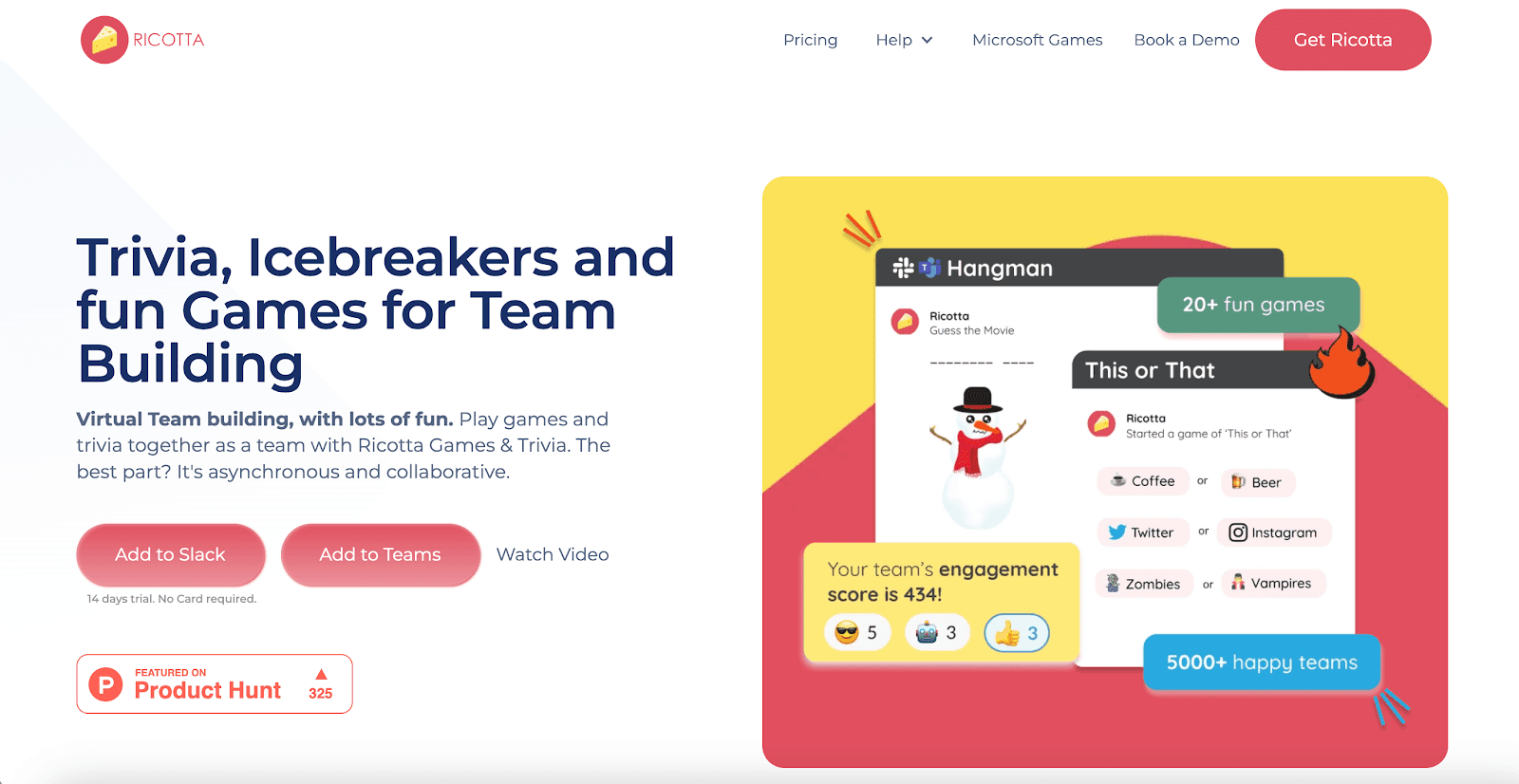
Source: ricotta.team
Ricotta brings team engagement to Slack with a variety of games, including trivia, word games, and quizzes.
It’s designed to add casual fun to daily workflows, making it easier for remote and hybrid teams to stay connected and engaged.
Interactive games like these encourage collaboration and promote friendly competition among team members.
Key Features
Daily trivia and quizzes - Offers fresh challenges to keep your team entertained.
Automated leaderboards - Tracks scores to promote friendly competition and recognize achievements.
Slack integration - Makes it easy to launch and play games directly within Slack channels.
Icebreaker games - Facilitates bonding with activities like "This or That" and "Two Truths and a Lie."
Two-player games - Includes options like Tic-Tac-Toe and Connect4 for quick, fun interactions.
Pricing Plan
Basic plan - $34 per month for up to 50 users, including standard features.
Standard plan - $39 per month for up to 50 users with additional customization options.
Growth plan - $59 per month for up to 200 users with advanced tools and expanded support.
Enterprise plan - $99 per month for up to 500 users, including premium features and priority support.
4. Confetti
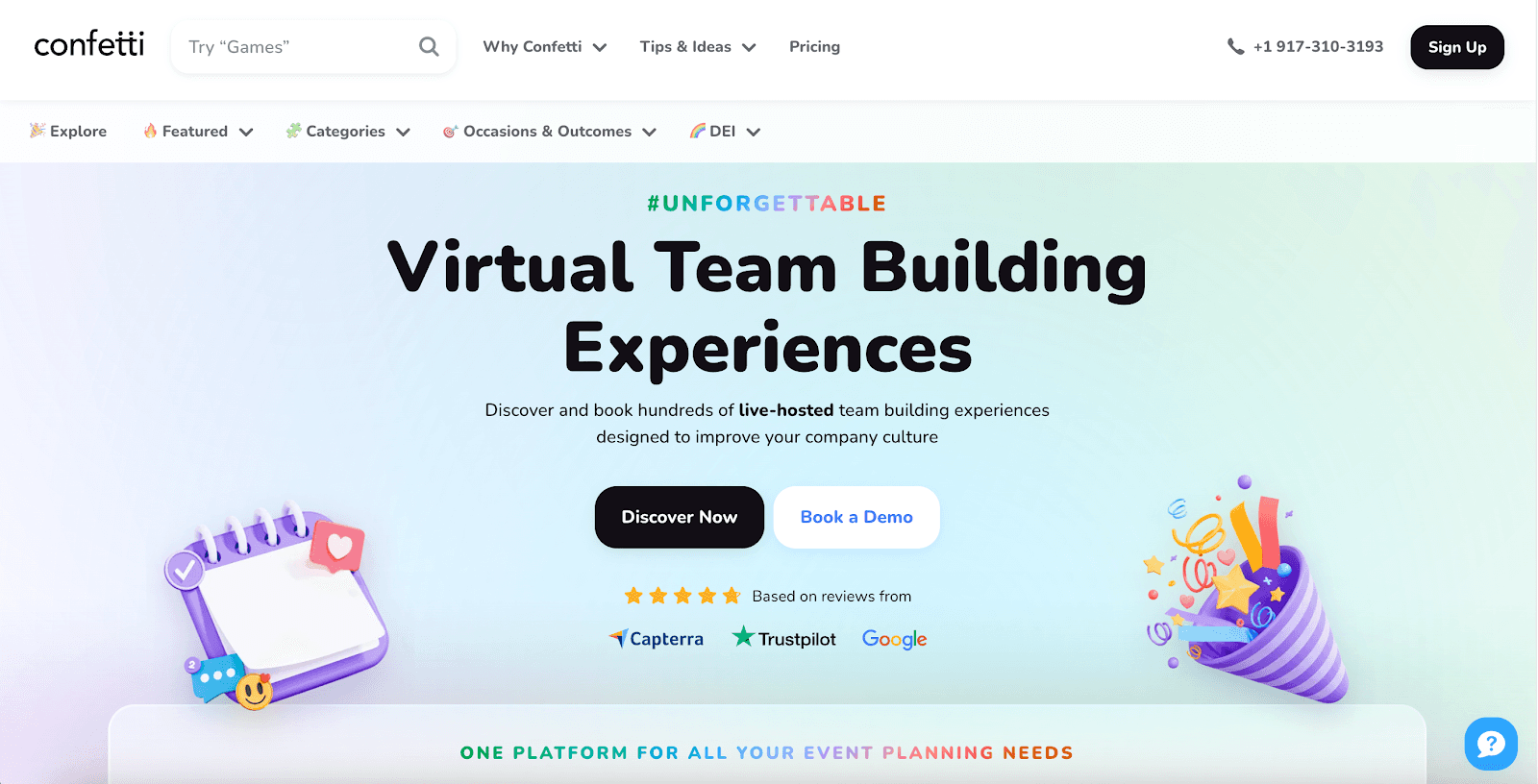
Source: withconfetti.com
Confetti offers a platform for professionally hosted team-building events, including activities like trivia, escape rooms, and virtual workshops.
Designed to strengthen team connections, it provides flexible options to create experiences that align with your team’s preferences.
Confetti’s wide range of activities delivers engaging and memorable interactions for teams of all sizes.
Key Features
Hosted events - Professional hosts lead team activities, ensuring a seamless experience.
Customizable options - Tailor activities to match team preferences and objectives.
Diverse activity selection - Choose from trivia, escape rooms, and other unique experiences.
Comprehensive reporting - Provides insights into event performance and budgets to optimize future plans.
Dedicated support team - Access professional event coordinators to plan and execute events smoothly.
Pricing Plan
Pay As You Go - Starts at $150 per event, suitable for occasional events.
Plus - Starts at $2,500 per year, ideal for teams planning multiple events annually.
Pro - Custom pricing for multiple planners and diverse use cases.
Enterprise - Custom pricing for large teams and company-wide needs.
5. Polly
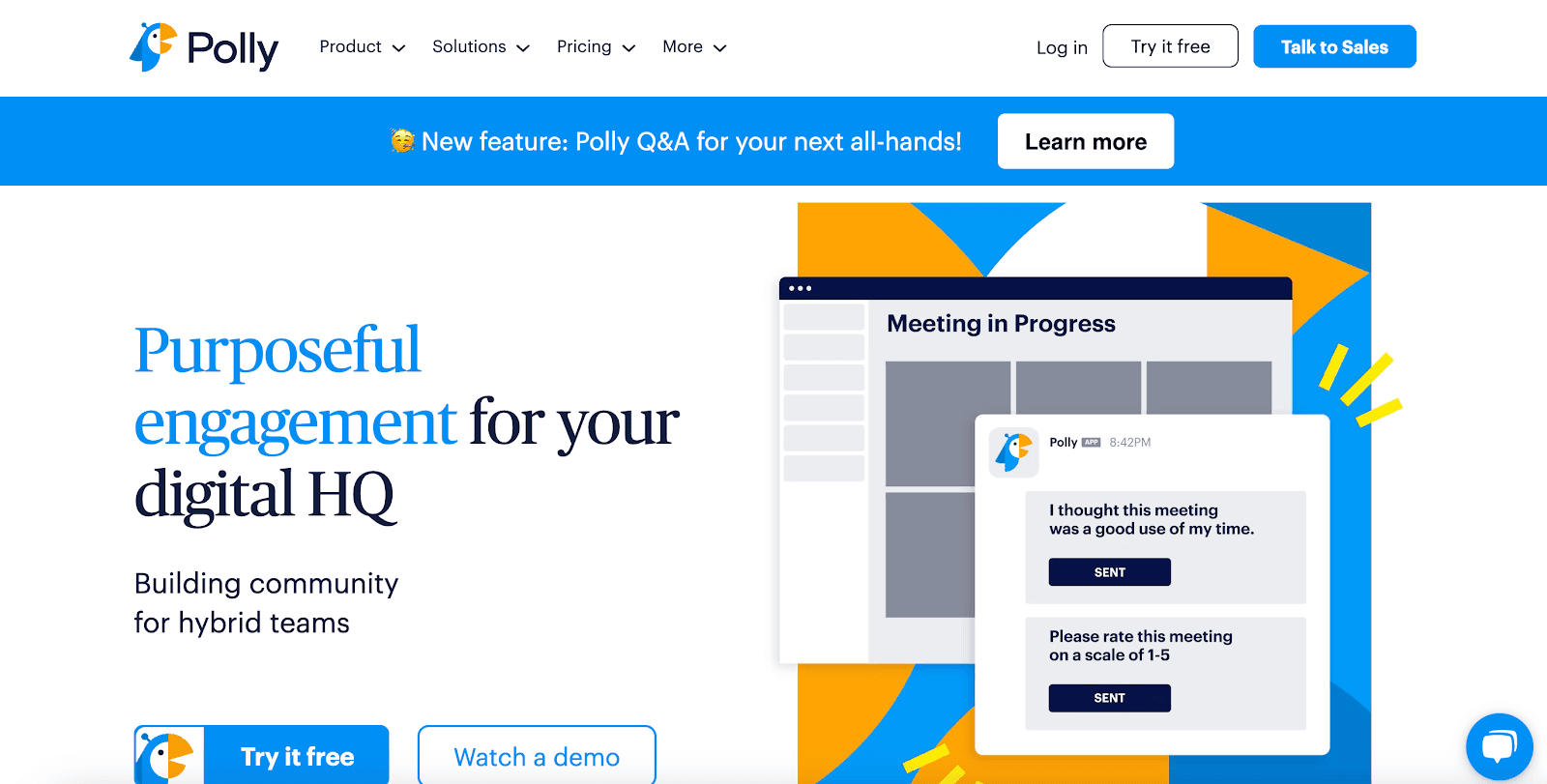
Source: polly.ai
Polly is a feedback tool for Slack that simplifies decision-making through quick polls and surveys.
It provides real-time results to help teams stay aligned and is also available on Microsoft Teams.
Designed for collaboration, Polly improves engagement by making the feedback process quick and accessible.
Key Features
Quick polls and surveys - Collect responses to support faster decision-making.
Automated reminders - Increase participation with scheduled prompts for pending feedback.
Real-time results - Access feedback to keep your team aligned.
Anonymous responses - Encourage open and honest input with optional anonymity.
Recurring surveys - Set up regular feedback loops to track team sentiment over time.
Pricing Plan
Free plan - Includes basic feedback tools with a limit of 25 responses per month per sender.
Team plan - $2 per user per month, offering unlimited responses and advanced features for Slack workspaces.
Enterprise plan - Custom pricing tailored for larger teams, with options based on usage and user count.
6. Trivia
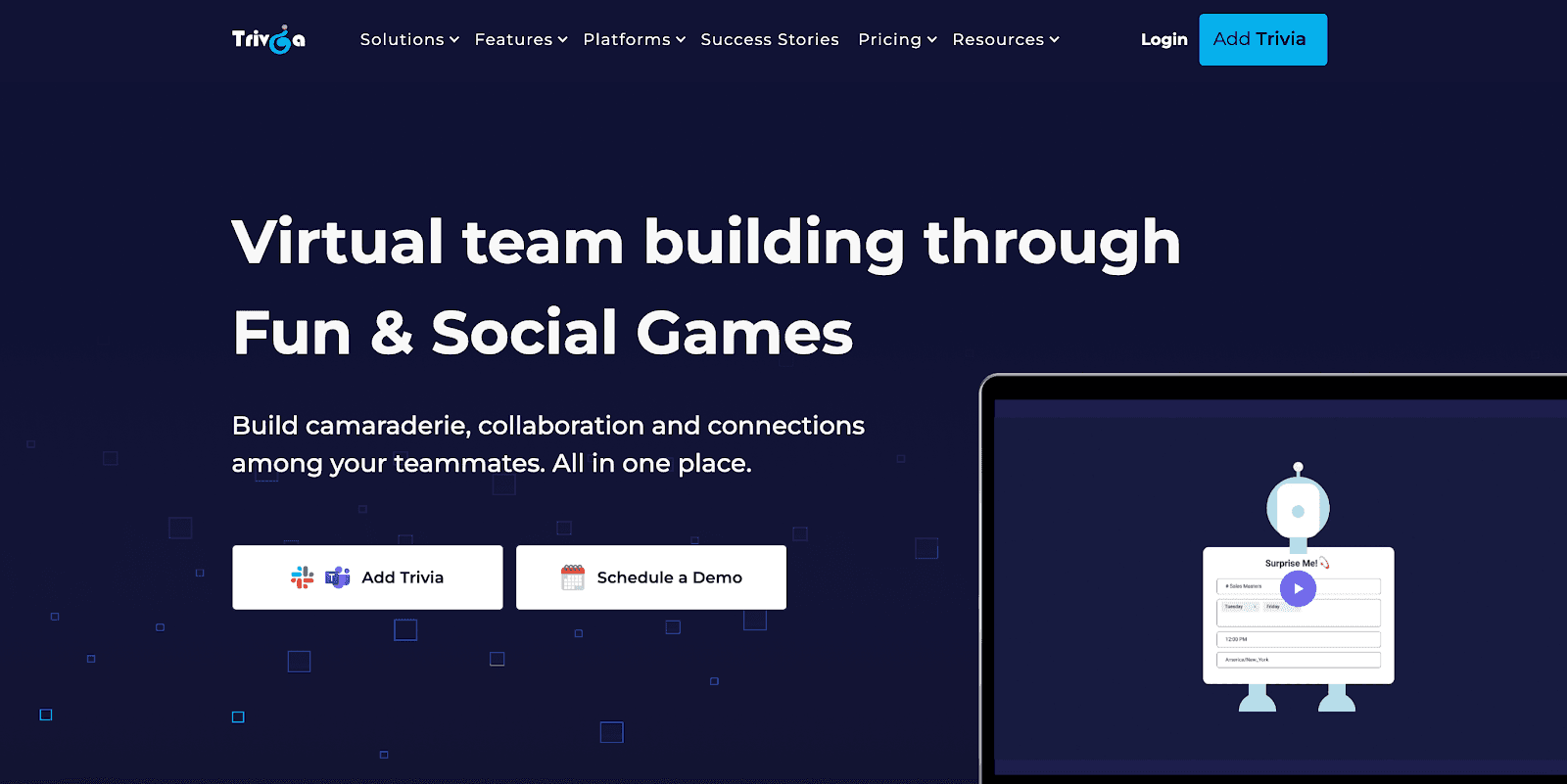
Source: trytrivia.co
Trivia offers a variety of quizzes and games to keep teams engaged and connected during meetings or breaks.
The app brings collaboration and entertainment directly into Slack or Microsoft Teams, making it an easy way to add moments of fun to your team’s workflow.
Trivia is designed to support teams of all sizes with options for pre-built and custom quizzes.
Key Features
Pre-built quizzes - Access a range of ready-to-play quiz categories.
Custom quizzes - Design personalized quizzes to suit your team’s interests.
Leaderboards - Track scores and encourage friendly competition.
Collaborative gameplay - Teams can work together on group challenges for shared victories.
Flexible settings - Adjust game formats and difficulty levels to match your team’s needs.
Pricing Plan
Basic plan - Free, with access to basic quizzes and features.
Standard plan - $1 per user per month, with a minimum billing of $29, offering improved features and quizzes.
Pro plan - $2 per user per month, with a minimum billing of $49, including premium games and advanced options.
Enterprise plan - Price on request, designed for large teams needing additional support.
7. Gatheround
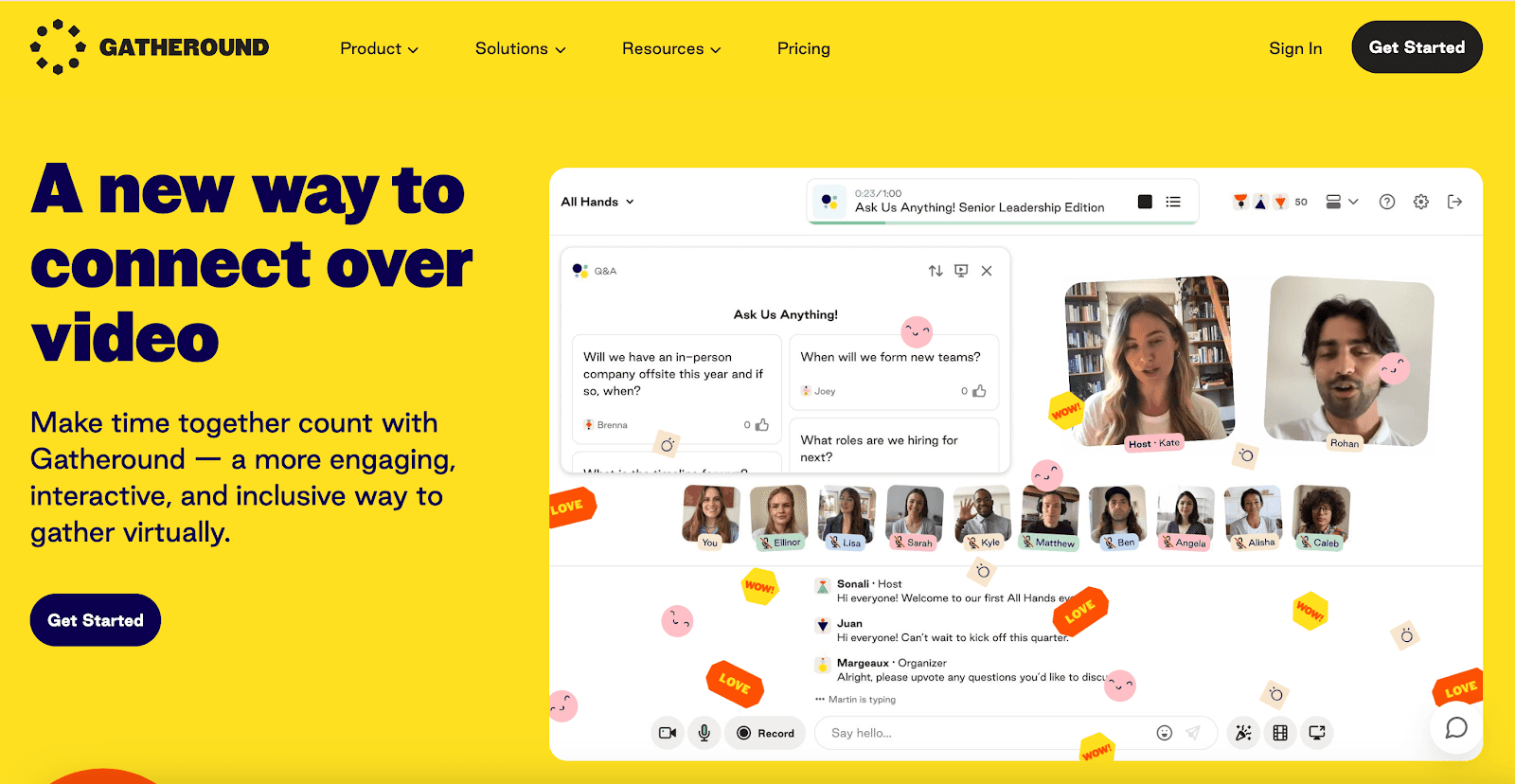
Source: gatheround.com
Gatheround helps teams connect through short, interactive activities designed to spark meaningful conversations.
The tool integrates directly with Slack, making it easy for team members to engage in one-on-one interactions.
Icebreaker simplifies the process of building connections and creating a more collaborative work environment.
Key Features
Conversation prompts - Encourage thoughtful discussions with engaging questions.
Random pairings - Matches team members for one-on-one interactions.
Simple setup - Easily integrates into Slack for quick use.
Scheduled meetings - Allow regular interactions to keep engagement consistent.
Analytics dashboard - Track participation and evaluate the impact of activities.
Pricing Plan
Premium plan - Pricing ranges from $30 to $400 per month, depending on the number of participants.
Enterprise plan - Starts at $5,400 per year, designed for companies building team culture through interactive programs.
What to Look for in Slack Apps for Team Building
When choosing a Slack app for team-building games, focus on features that keep activities simple, engaging, and valuable. The app should offer a variety of activities, from quick icebreakers to structured challenges that encourage creativity and collaboration.
A comprehensive app should allow you to easily switch between different types of activities based on team needs. It must integrate smoothly into Slack, allowing teams to participate without switching platforms. Features like slash commands should make starting activities quick and easy.
Make sure the app can scale to support teams of all sizes. Look for flexible setups, such as dividing large teams into smaller groups for focused interaction.
Think of the app’s design as well. It should be user-friendly so team leaders or any team members can set up and join activities without needing a designated host or admin. This makes team-building sessions more inclusive.
Another valuable feature is the ability to track engagement and participation. Leaderboards and performance dashboards provide insights into team involvement and progress, helping track engagement and growth.
Finally, consider apps that regularly update their activity libraries with new games and features to keep sessions engaging and fresh.
How Slack Promotes Virtual Team Building
Slack makes it easy for remote and hybrid teams to stay connected through team-building activities integrated directly into their existing workflows.
This approach helps teams stay engaged without interrupting productivity, which creates a smooth balance between work and interaction.
With Slack, team building becomes effortless. Games, quizzes, and activities can be coordinated directly within channels, and team members can participate without switching platforms.
Simple commands and intuitive interfaces make starting activities quick and accessible for everyone.
These apps are designed to meet the needs of teams of all sizes, supporting small groups as well as large, distributed teams.
They scale effectively, offering features that include one-on-one pairings and collaborative group challenges. Engaging activities like quizzes and icebreakers encourage participation and help keep team members motivated.
Best Practices for Using Slack Apps for Team Building
Choosing the right Slack app for team-building games requires understanding your team’s unique needs. Here are some factors to consider:
Know your team size - Select an app that works well for small groups or large teams, depending on your requirements.
Set clear goals - Determine whether you want to focus on games, problem-solving activities, or one-on-one connections.
Prioritize ease of use - Look for apps that integrate directly with Slack and are simple for anyone to start using.
Evaluate key features - Check for tools like built-in games, scheduling options, or engagement tracking to match your goals.
Plan your budget - Assess whether a free version is sufficient or if paid features like customization or detailed analytics are worth the investment.
Test multiple apps - Experiment with different tools to find one that resonates with your team and keeps them engaged.
Build Stronger Teams With Braid
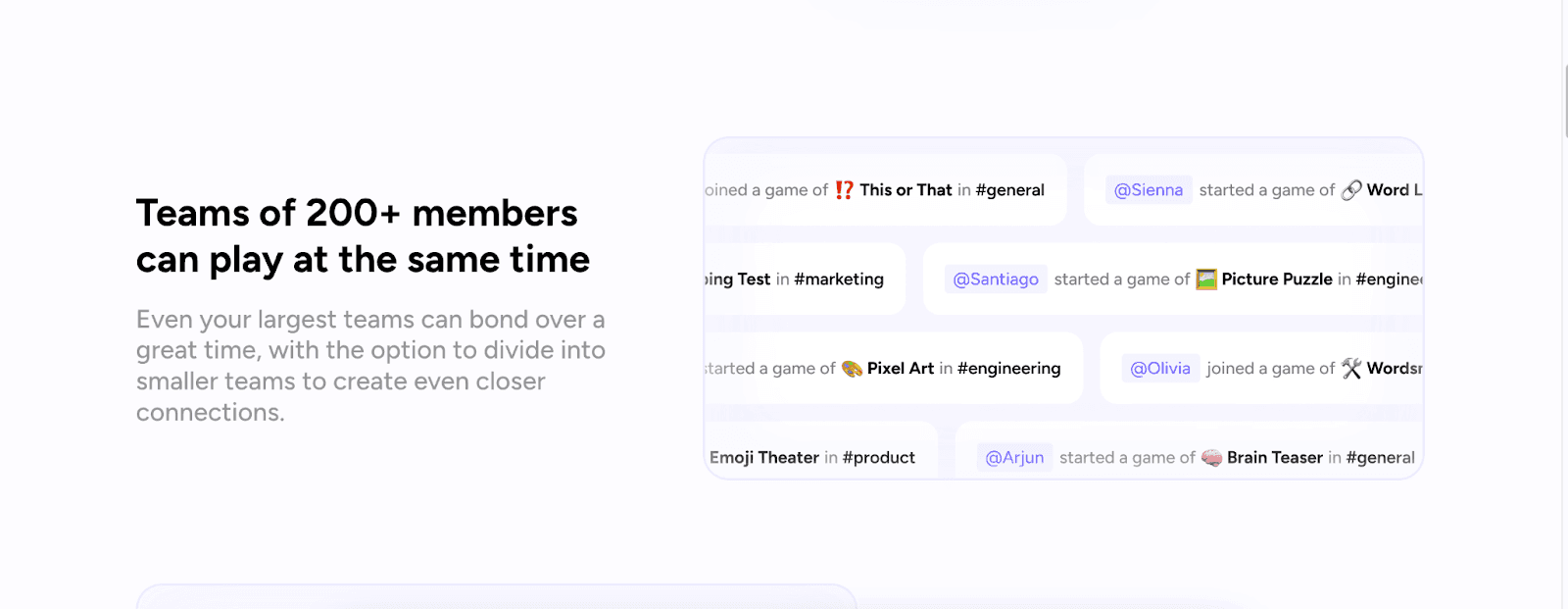
Building a connected and motivated team doesn’t have to be a challenge, even in remote teams or hybrid work settings. Braid simplifies team building by introducing fun, interactive activities directly into Slack, making engagement part of your team’s everyday workflow.
With an expanding library of games and live leaderboards, Braid encourages collaboration and helps team members form meaningful connections.
Whether you’re celebrating team members’ birthdays, organizing icebreakers, or planning group activities, Braid integrates naturally into your workflow, helping your team stay connected and motivated.
Braid’s intuitive design ensures that anyone can start using it effortlessly, turning team bonding into a natural and enjoyable part of the workday.
Bring your team closer—schedule a demo today!
FAQs About Slack Apps for Team Building
What are the best Slack apps?
The best Slack apps for virtual team building activities include Braid, which offers fun Slack games. Its features are designed to foster team building through engaging activities.
How do I make Slack fun?
Add apps that introduce remote team-building Slack games, trivia, and conversation starters as a fun way to engage your team directly into your channel. Rotate activities regularly and encourage team participation to foster meaningful team-building within your Slack channel. You can also play quick online games like rock paper scissors to add lighthearted moments and keep the energy high during workdays.
What is a words game for Slack?
A words game, such as Trivia, is a team-building game that challenges team members with word puzzles, anagrams, and other brain teasers directly through Slack channel messages. It’s a simple way to spark friendly competition and build connections.
Can Slack apps double as a project management tool?
Yes, some Slack apps integrate with project management tools, helping remote or hybrid teams manage tasks and coordinate activities directly in Slack. Sharing updates, assigning tasks, and keeping teams spread across different time zones or locations aligned and on the same page becomes effortless with these integrations.
Related Posts
Braid Social, Inc.