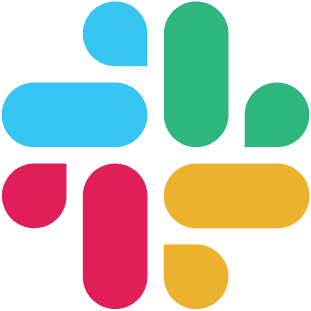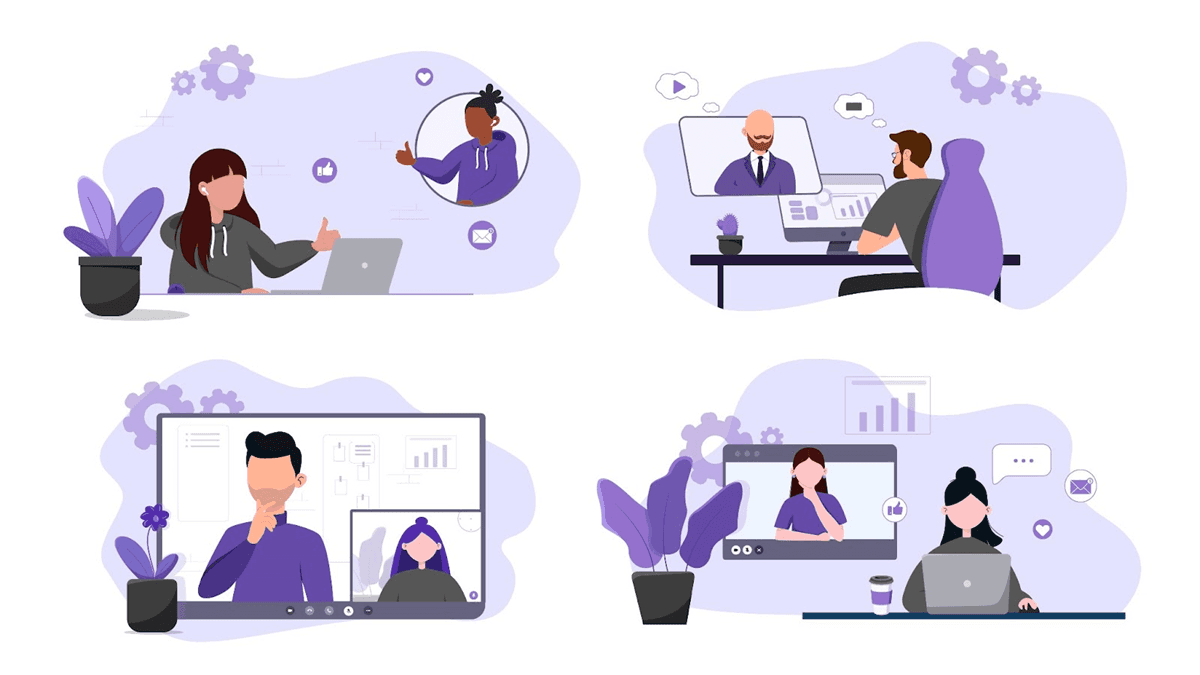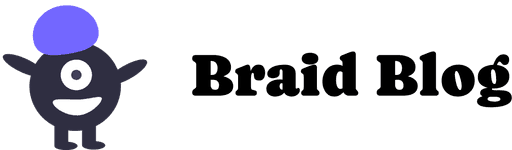Table of contents:
Feeling disconnected from your team on Slack? Remote teams and hybrid work setups can often leave employees craving more personal connections and moments of fun beyond tactical work discussions.
Traditional Slack channels can quickly feel stale without creative activities, making it harder for teams to stay engaged.
But what if your Slack workspace could become a lively hub where collaboration and connection thrive? Happier, more engaged teams aren’t just more productive—they create a culture where everyone feels valued and included.
With Braid, you can transform Slack into a dynamic space with engaging games and creative activities designed to bring teams closer.
In this blog, you’ll discover six fun Slack channel ideas designed to bring your team together with Braid!
Why Your Team Needs Fun Slack Channels
Fun Slack channels aren’t just about having a good time—they create opportunities for better teamwork, stronger relationships, and increased engagement.
Many remote teams often face isolation, but interactive channels break this barrier by providing spaces for casual chats and meaningful interactions, like sharing stories or discussing life events as Slack conversation starters.
These channels also promote collaboration in ways that traditional work conversations can’t.
Whether it’s through solving puzzles, sharing personal stories, or playing games, team members bond over shared activities, leading to better communication and trust.
Most importantly, fun Slack channels can re-energize your team. You create a healthier and more vibrant workplace culture by giving employees an outlet to unwind, laugh, and connect.
6 Fun Slack Channel Ideas Using Braid
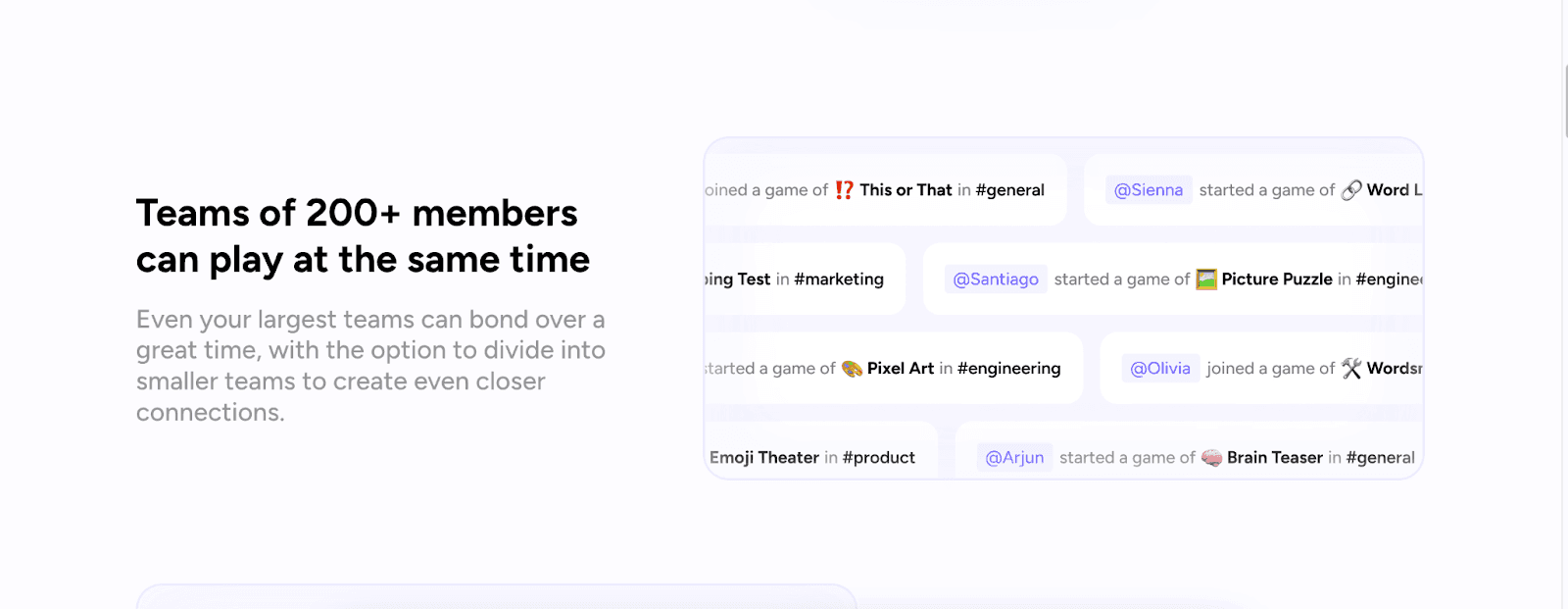
Turn your Slack workspace into a space where your team connects and collaborates effortlessly.
These ideas are simple to implement and bring energy to your channels, making work more enjoyable with Braid’s intuitive games.
Here are six creative ways to bring your team together:
1. Wordsmith
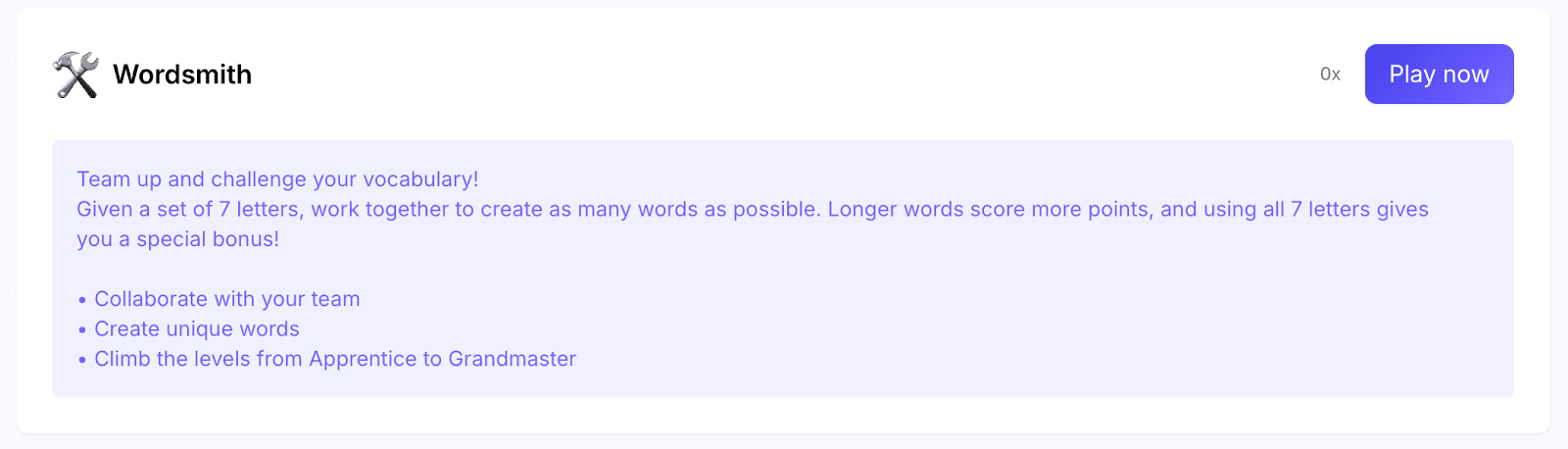
Wordsmith is a fun and fast-paced game where your team works together to create as many words as possible from a set of seven letters.
It’s a playful way to test vocabulary, think on your feet, and strengthen team collaboration.
Points are awarded based on word length, and if your team uses all seven letters, you’ll earn a special bonus.
Perfect for two or more players, Wordsmith is designed to bring out your team’s creativity while sparking some friendly competition.
Whether you’re warming up for a meeting or taking a mid-day break, it’s an engaging way to connect and recharge.
How It Works
A set of seven letters is sent to each team in Slack.
Teams brainstorm and create words collaboratively within a set time limit.
Longer words score higher points, and using all seven letters earns a bonus.
Scores are revealed at the end, and the team with the highest score takes the win!
Sample Game
Each team receives a set of seven letters, like so: R, E, A, P, L, T, and S.
Team A creates words like Pear, Tales, and Stapler (using all seven letters for a bonus).
Team B comes up with Lap, Real, and Parts.
After calculating scores based on word length and bonuses, Team A wins by creatively using all seven letters.
Tips for Winning
Think quickly and share ideas with your team to maximize the number of words you create.
Focus on forming longer words to earn higher points during each round.
Use all seven letters creatively to secure the bonus points for your team.
Assign roles within your team, such as one person focusing on base words and another adding prefixes or suffixes to boost efficiency.
Get your team in on the action and try Wordsmith today! It’s the perfect game to energize your Slack space and spark collaboration.
2. Typing Test
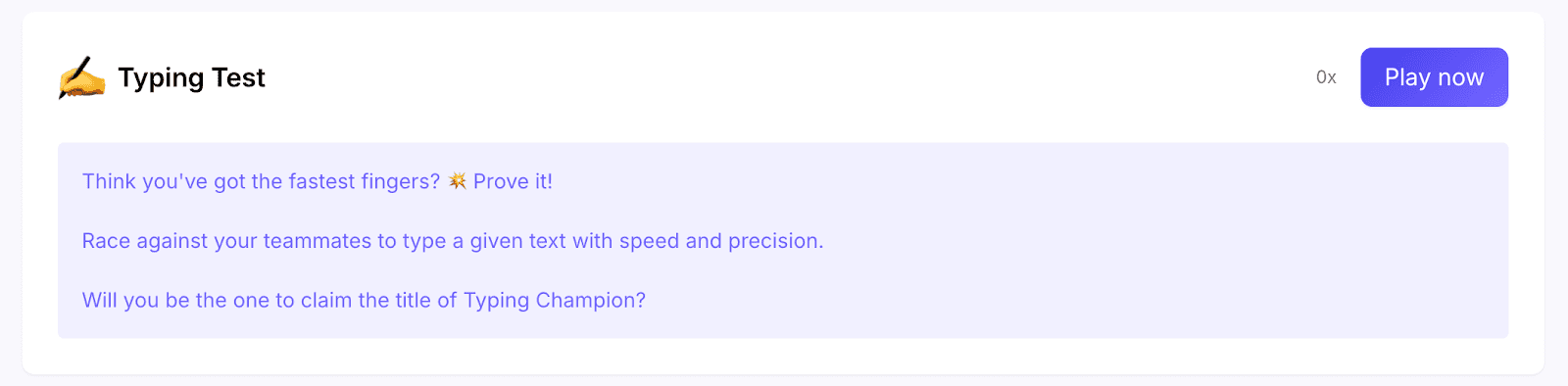
Typing Test is a thrilling game that challenges players to type a given text as quickly and accurately as possible.
Perfect for improving practical typing skills, it adds an element of friendly competition to any team environment.
Players are scored based on words per minute (WPM), accuracy, and completion rate, making it both engaging and skill-building.
Whether played individually or in groups, Typing Test is versatile and suited to teams of all sizes.
Think you have the fastest fingers?
Compete with teammates to claim the title of Typing Champion while sharpening your speed and precision.
How It Works
A text prompt is shared in the Slack channel.
Players type the text as quickly and accurately as possible.
Scores are calculated based on speed (WPM), accuracy, and how much of the text is completed.
The player with the highest score is crowned the Typing Champion.
Sample Game
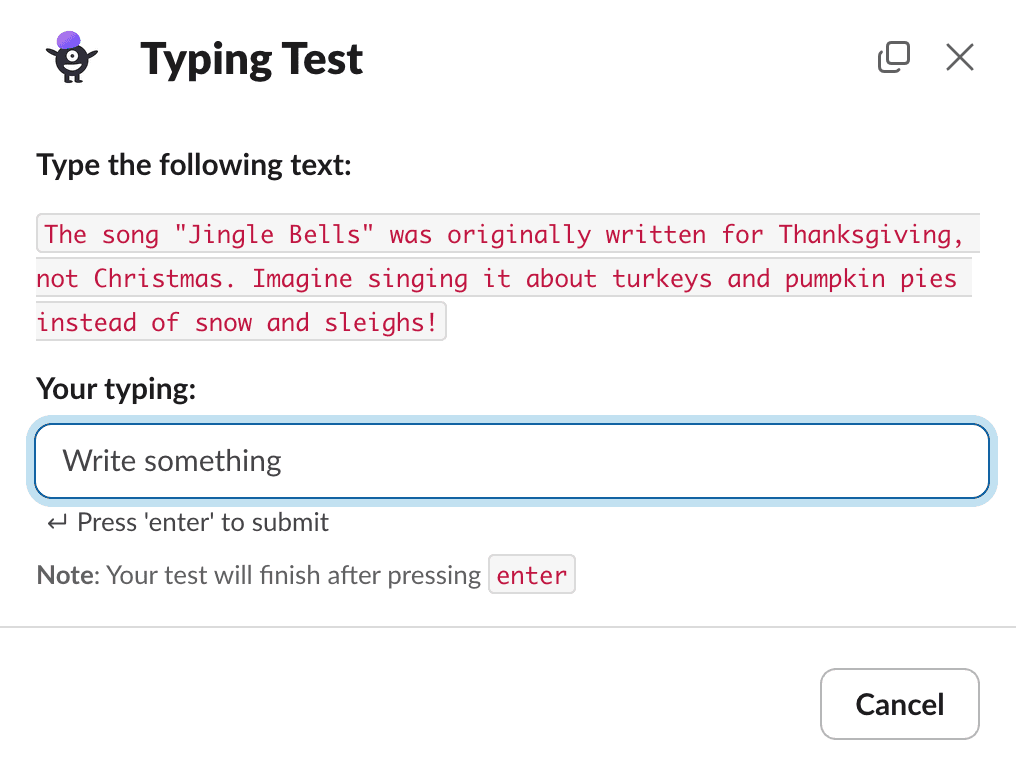
Tips for Winning
Stay focused to avoid unnecessary errors.
Type at a steady pace to balance speed and accuracy for optimal scoring.
Avoid overcorrecting mistakes—fix them quickly and keep moving forward.
Practice regularly to build typing speed and precision.
Typing Test adds excitement and boosts typing skills while fostering camaraderie and competition. Get started today and see who will take the crown of Typing Champion in your team!
3. Picture Puzzle
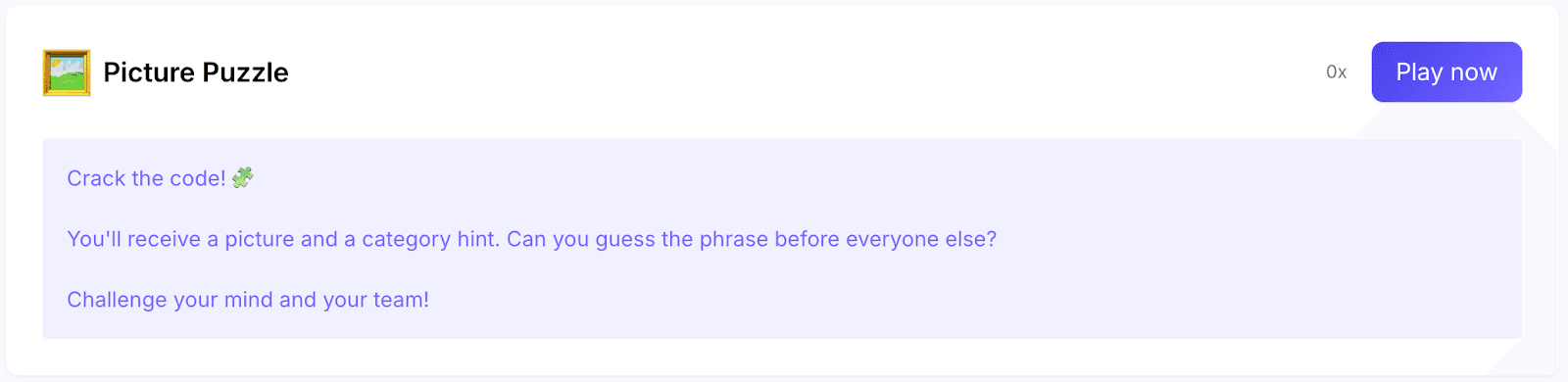
Picture Puzzle is an engaging brainteaser game that invites players to solve visual riddles by guessing the word or phrase that matches an image and a category hint.
This game sparks creativity and lateral thinking, making it both fun and mentally stimulating.
Players compete to solve the puzzle in the fewest attempts, adding an exciting challenge to the activity.
Perfect for a quick solo challenge or a lighthearted competition, Picture Puzzle adds excitement and mental agility to any session.
How It Works
An image with a category hint (e.g., “Movie Titles” or “Idioms”) is shared in the Slack channel.
Players submit guesses for the word or phrase that matches the image.
The player who solves the puzzle with the fewest guesses wins.
Sample Game
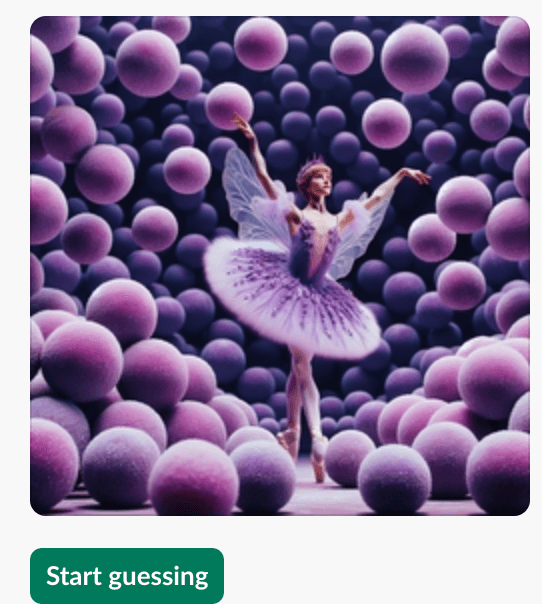
Tips for Winning
Use the category hint to guide your guesses.
Look closely at the image and pay attention to small details for clues.
Think outside the box and explore different meanings or interpretations of the image.
Speak your thoughts out loud to generate more ideas or insights.
Perfect as a quick mental break or a personal challenge, this game is your go-to for a playful yet stimulating experience. Start playing today and see how sharp your visual thinking really is!
4. Word Link
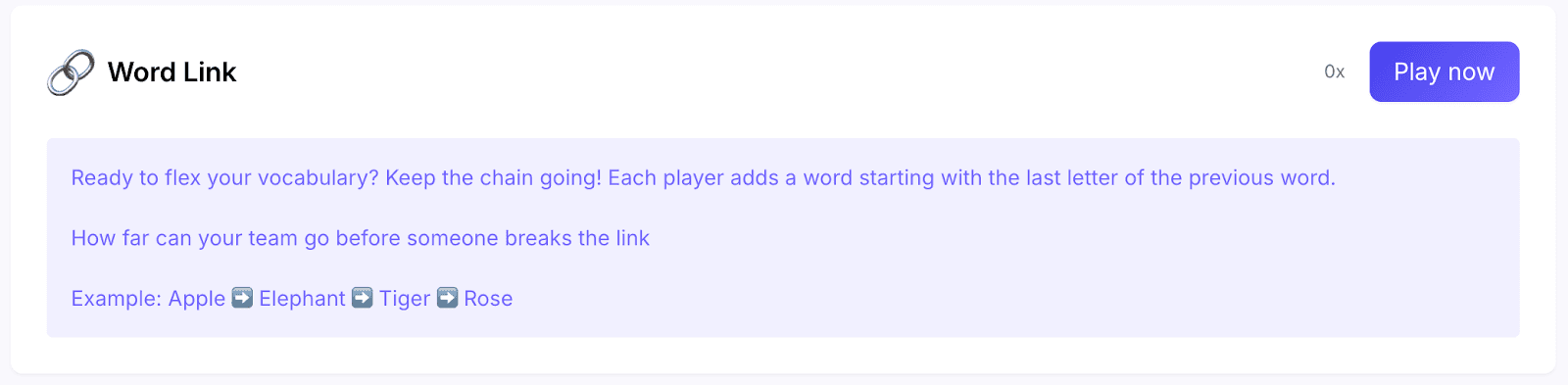
Word Link is a dynamic word game where players create a chain of words, each starting with the last letter of the previous word.
Combining strategic thinking and vocabulary skills, this game is a fun and interactive way for teams to connect and stay energized during the workday.
Points are awarded for valid words, with longer words earning higher scores.
Ideal for small groups or larger teams, Word Link brings a mix of competition and creativity, making it perfect for a quick break or an energizing team activity.
How It Works
Players take turns to add words to the chain, with each new word starting with the last letter of the previous word.
Points are awarded for every letter in a valid word, while misspelled or incorrect words earn no points.
After a set number of turns (e.g., five per player), the player with the highest score wins.
Sample Game
YielD ➡️ DinosauR ➡️ RefleX ➡️ XylophonE ➡️ EnergizE
Tips for Winning
Think ahead and plan potential words based on uncommon endings like "z" or "x."
Choose longer words to maximize your score and stay ahead.
Stay focused and keep track of the chain to avoid breaking the link.
Expand your vocabulary with less common words to surprise your opponents.
Leverage suffixes like "ing" or "est" to create longer words and earn more points.
Word Link is a fantastic way to bring energy and creativity into your Slack workspace. Challenge your teammates today and see how long your team can keep the chain alive!
5. This or That
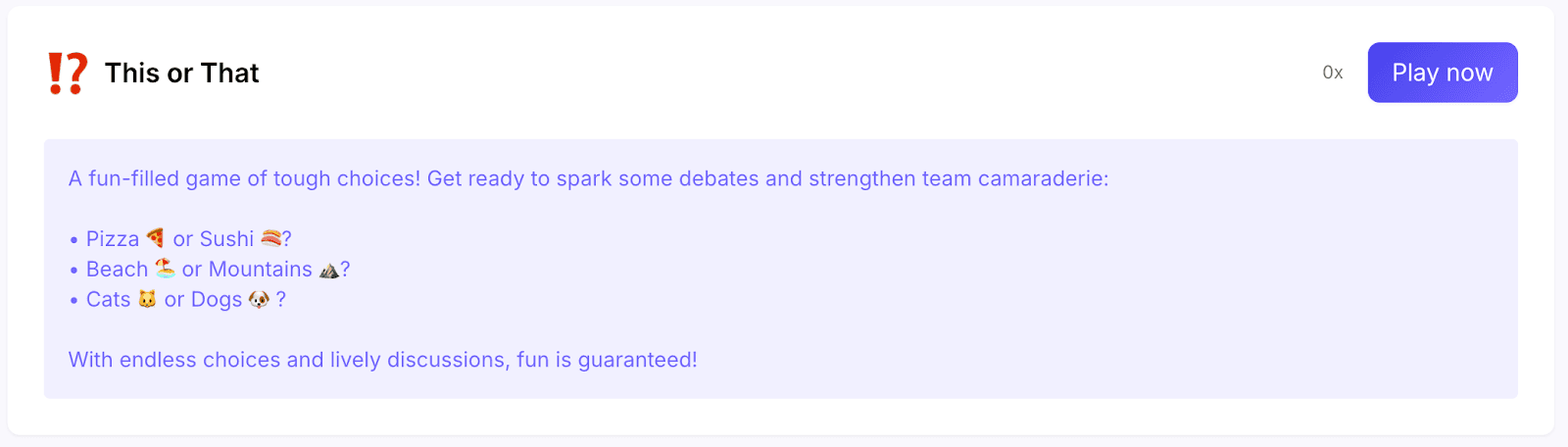
This or That is a playful and interactive game where players face the challenge of choosing between two options.
From lighthearted debates like “Pizza 🍕 or Sushi 🍣?” to quirky choices such as “Teleportation 🌀 or Invisibility 🕶️?”, this game is designed to spark conversations and laughter.
It’s an ideal activity for team bonding, icebreakers, or energizing breaks.
The game’s simplicity makes it accessible to everyone, while the endless variety of questions ensures each round feels fresh and engaging.
It’s a great way for teammates to share their preferences and learn more about each other.
How It Works
A two-option question is posted in the Slack channel.
Players respond with their chosen option.
Results are revealed, showcasing how preferences align and encouraging follow-up discussions.
Sample Game
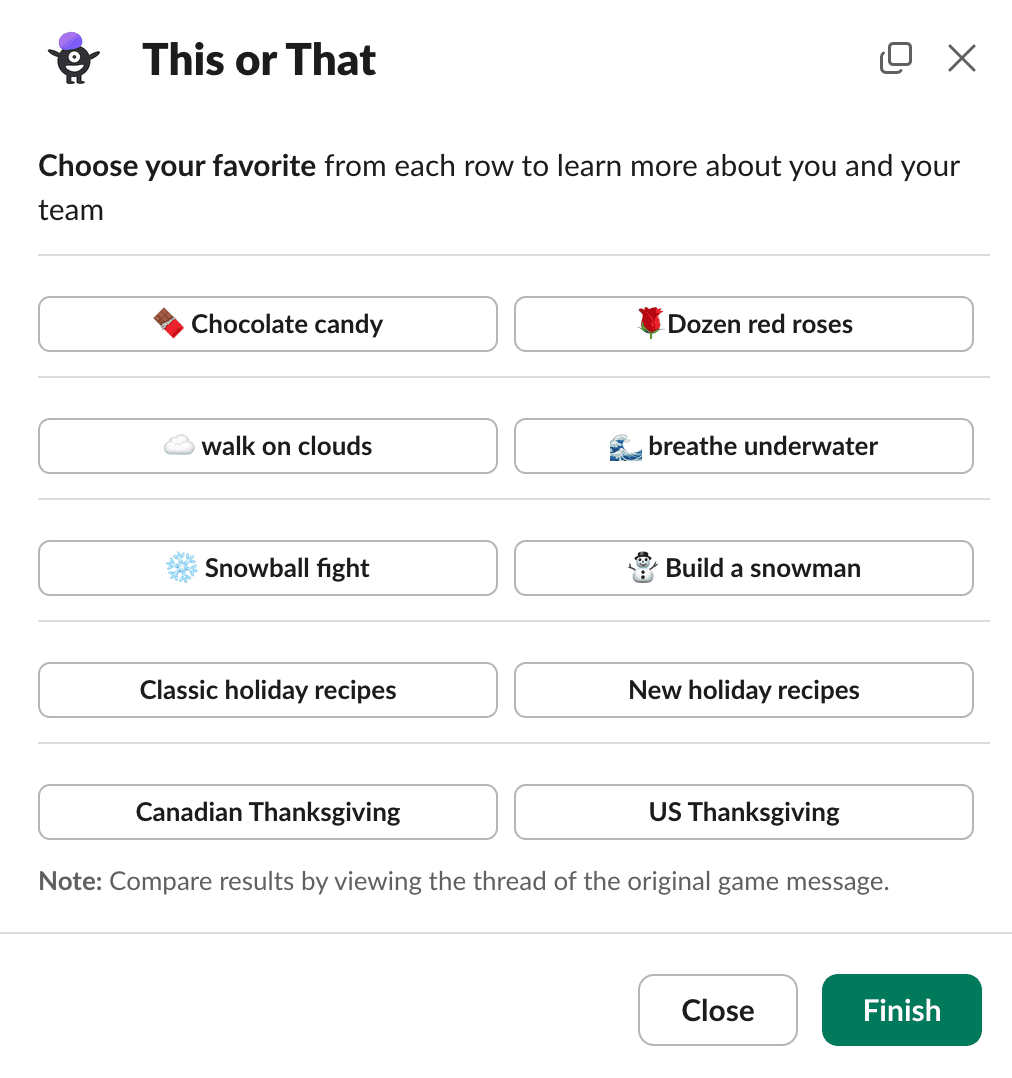
Tips for Playing
Include a mix of casual and thought-provoking questions to keep the game interesting.
Tailor questions to your team’s interests or ongoing events for added relevance.
Keep responses quick and light to maintain the game’s lively pace.
Use results to initiate fun discussions, such as why someone prefers “Mountains” over “Beaches.”
This or That is a quick and easy way to bring joy and connection to your team. Start playing today to see how well your preferences match up!
6. Trivia
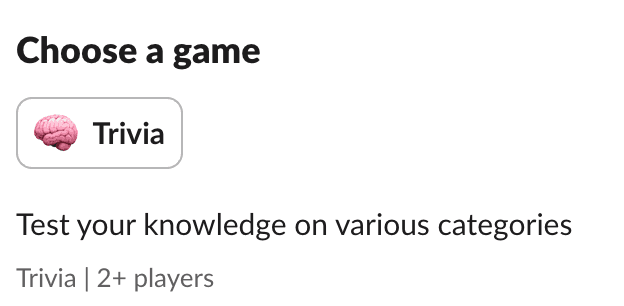
Trivia is a classic game that tests your team’s knowledge across a wide range of topics.
Whether it’s history or niche facts, Trivia sparks curiosity and friendly competition among teammates.
Players answer questions to earn points, and the person or team with the most points at the end is crowned the Trivia Champion.
This game is perfect for energizing meetings, team bonding sessions, or as a fun mid-day break.
Trivia is flexible and works well for small groups or larger teams, making it an easy addition to your Slack workspace.
How It Works
A trivia question is posted in the Slack channel, along with multiple-choice answers or a free-response format.
Players submit their answers directly in the thread.
Points are awarded for correct answers, and the scoreboard updates after each round.
At the end of the game, the highest-scoring player or team wins.
Sample Game
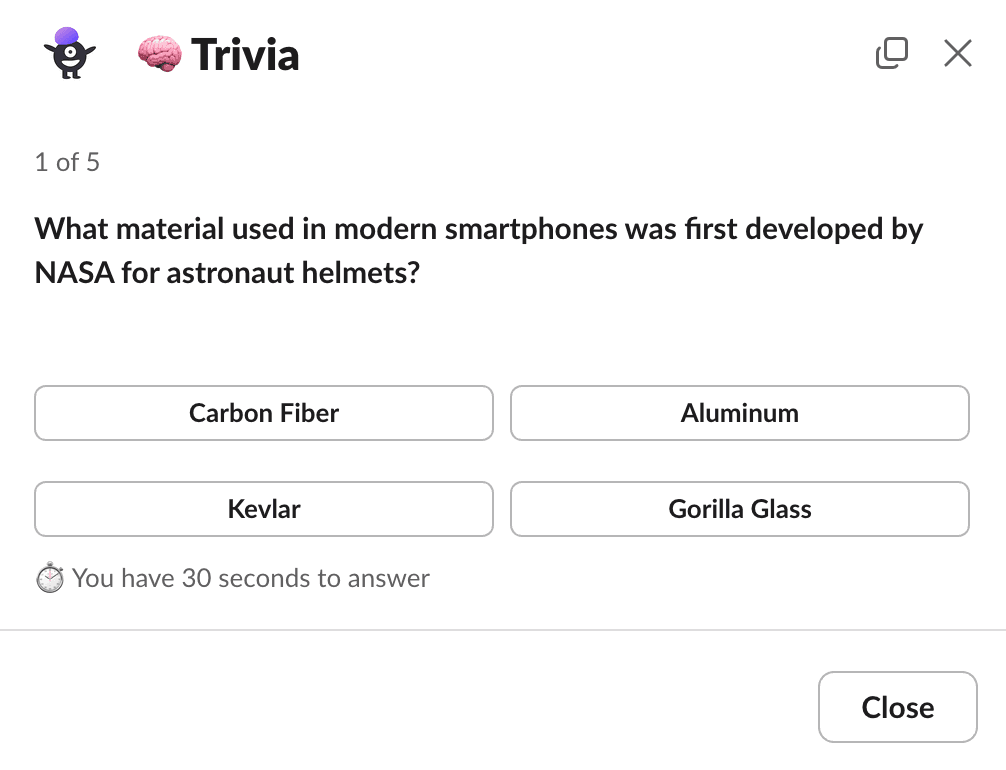
Tips for Winning
Brush up on general knowledge or key areas your team enjoys, like movies or sports.
Pay attention to the wording of questions for clues.
Be quick with your responses to secure points ahead of others.
Work collaboratively in team mode to combine knowledge and maximize accuracy.
Trivia is a fantastic way to foster learning, laughter, and teamwork. Start a Trivia session today to see who on your team has the sharpest mind!
How to Create and Manage Slack Channels for These Ideas
Creating dedicated channels for these activities is easy and gives your team a space to connect.
Here’s how to create channels that encourage engagement:
Steps to Create a Slack Channel
Open Slack - Click the "+" icon next to "Channels" in your sidebar.
Create a new channel - Select "Create a Channel" and give it a name that reflects the activity, such as #picture-puzzle or #guess-the-tune.
Add a description - Explain the channel's purpose so team members know what to expect.
Set privacy options - Choose whether the channel will be public (open to all) or private (invite-only).
Invite team members - Add participants who will enjoy or benefit from the activity.
Tips for Managing Slack Channels
Maintain engagement by posting regular updates and introducing fun activities.
Encourage participation by actively joining in, responding to team members, and celebrating contributions with shoutouts or small rewards.
Simplify your efforts with tools like Braid to manage games and track involvement effortlessly.
To keep things exciting, refresh the channel with new themes or activities that inspire ongoing interaction.
Why Teams Love Using Braid for Slack Channels
Braid takes the guesswork out of managing fun Slack channels by offering ready-to-use games and activities that fit any team size or structure.
Its integration within Slack means no need to switch between Braid’s team-building apps, keeping participation easy and hassle-free.
For remote and hybrid teams, Braid addresses common challenges like isolation and lack of engagement by creating interactive opportunities directly in your workspace.
Features like leaderboards and automated scoring make collaboration effortless and increase participation without extra effort from managers.
With creativity and simplicity, Braid makes sure that Slack becomes more than just a team communication tool—it becomes a hub for connection, creativity, and team growth.
Add Fun to Your Slack Channels With Braid!
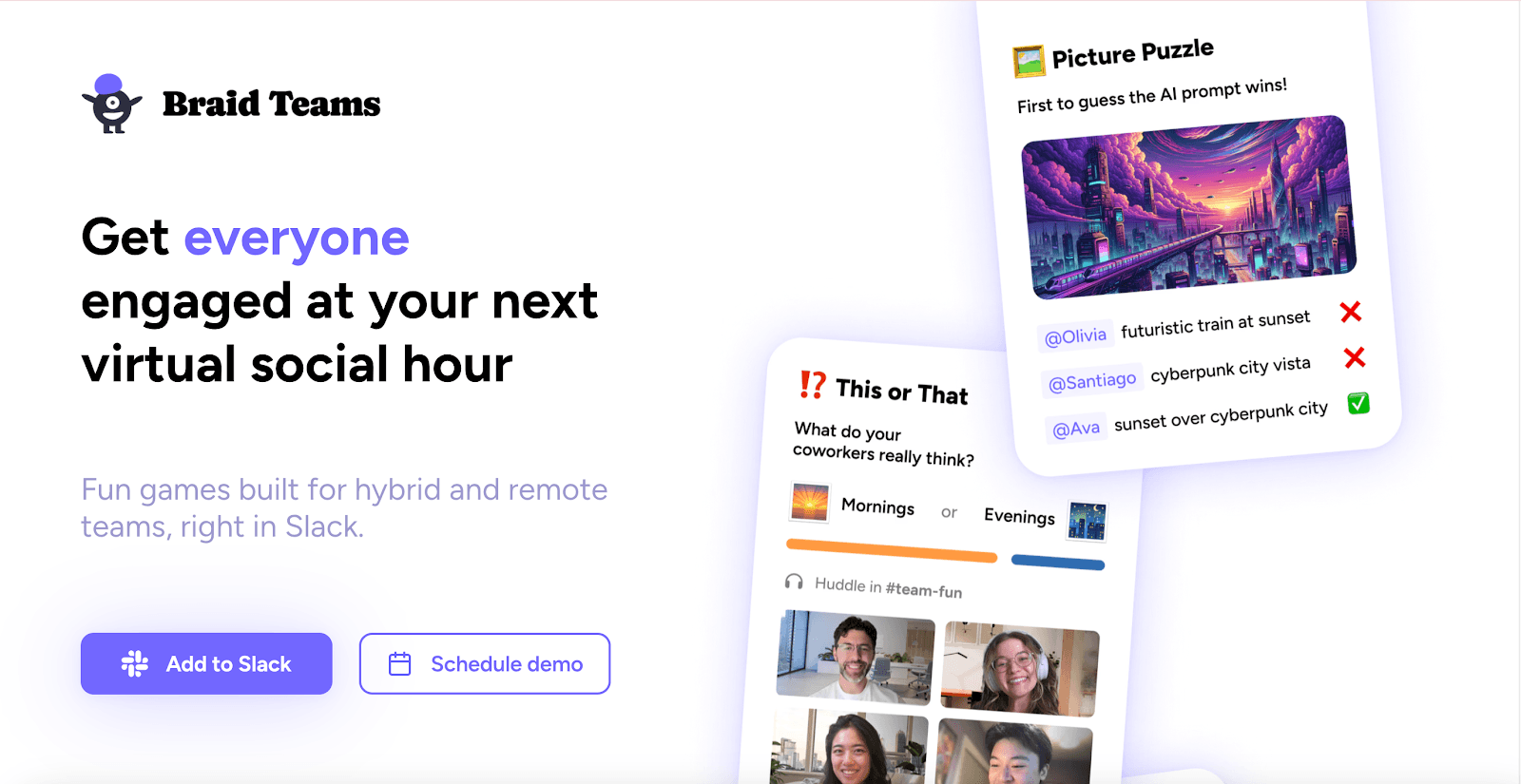
Fun Slack channels can transform your workspace into an engaging hub where teams connect and collaborate beyond daily tasks.
They encourage creativity, strengthen relationships, and bring energy to remote and hybrid environments.
With Braid, you can easily bring these ideas to life. From creative challenges to collaborative games, Braid makes it simple to keep your team engaged and entertained directly within Slack.
Its user-friendly setup and affordable pricing ensure everyone can join the fun.
Make Slack more than just a workspace—turn it into a place where your team bonds and thrives.
Schedule a demo with Braid today to see the difference it can make!
FAQs About Fun Slack Channel Ideas
Are these games good for small teams?
Absolutely! Games like #this-or-that and #typingtest work perfectly for smaller groups. They help everyone feel connected and involved by sparking lighthearted conversations and building camaraderie. You can also create channels with funny Slack channel names to make them more inviting.
What if no one wants to join?
Start with easy, low-pressure activities like quick polls, emoji games, or casual water cooler talk topics. These take minimal effort and help team members feel more comfortable engaging. Gradually introduce more interactive games as participation increases, and ensure your channels serve as inclusive spaces where everyone feels welcome to join and engage.
How can I make these channels more engaging?
Make them relevant to your team’s interests. For example, you can host trivia for sports fans, encourage members to share pet parenting advice, or start discussions about wellness tips. Defining your channel aims clearly will also help maintain engagement and ensure the content aligns with participants’ preferences.
Can Slack channels include wellness activities?
Yes! You can organize virtual yoga sessions or virtual group fitness classes as part of your Slack channels. Create a dedicated channel for wellness where other team members can share schedules, participate in group workouts, or even post wellness tips. These activities help teams stay healthy, reduce stress, and create a sense of connection beyond work tasks.
Related Posts
Braid Social, Inc.